Thursday December 29
5:45 am Technology
This is the beginning of a totally new approach to my Daily Dale activities. I am no longer using Dreamweaver to create my records. Instead I will be using an Apple software program called Pages. I downloaded this program last night and am going to begin using it this morning. The entire approach is different. With Dreamweaver the emphasis is on code. With Pages the emphasis is on design.
The beat goes on. Yesterday I also downloaded a new database program called Bento 4 which is a simplified form of Filemaker Pro. My concern here was whether I would be able to export my existing files (birds, model train inventory, books) to this new program. This turned out to be trivially easy. Great! Clearly there is still much to be learned about how to make effective use of both Pages and Bento but I feel I have entered the 21st century.
Back to Pages for a moment. As I have repeatedly said to myself over the last decade, my primary aim has been to use the technology to facilitate my personal Learning activities. Much of this has involved various approaches to time management. This in turn has focused on beginning each morning with some thoughts about what I hoped to do during the rest of the day, followed by some descriptions during the day. I then wanted to use the Web as a way of sharing this information.
The weakness of this approach was the technical skills required to create the Web pages. In the 1980’s this meant learning how to add code (HTML) to the content to format the material for Web access. Later this was eased somewhat with web-authoring packages such as Dreamweaver where much of the coding occurred behind the scenes. At the same time a new perspective was emerging – blogging. This eliminated the need to learn any code. One used a very simple template to organize the textual content, and perhaps the occasional image, into a form that could be accessed by anyone with a web browser. This was the beginning of social media. But my interest was different. I wanted a medium that allowed me to structure the notes I wanted to make about a variety of topics. In large part I wanted a blank screen that I could fill anyway I wanted, but primarily using text, with the occasional diagram or photo. The key point was one of being able to link these various notes into a coherent Learning file, or files. Blogging software was far too limiting to permit this so I stayed with Dreamweaver.
Then in the spring of 2011 I bought an iPad2. I could see that the Web was finally becoming genuinely a new medium. The ability to integrate text with images and even video was becoming technically easy and the emphasis was returning to where it belonged – on the content and on how to present this in an effective manner. Programming and coding was still necessary but it was no longer visible. I could see the future but I was still living in the present. I had developed an approach, called Daily Dale, that integrated the various subjects and activities that interested me and made this material accessible to others via the Web. In the fall of 2011 Apple released a new version of its operating system which shifted the emphasis clearly toward the idea of apps instead of programs as a way of interacting with the web. I could see the opportunity but I was committed to an approach that still relied on code. At the same time the technology was also changing. Cell phones and tablets were becoming popular and computers were no longer the primary device for sharing information. I had both an iPhone and an iPad2 but I was using them as receivers. What I wanted was a device that was a transmitter.
I was using a 5-year old laptop which was beginning to show its age. I bumped into one of its limitations when I tried creating an HD video file with my camera and then tried to play it on the laptop. The result was jerky as the computer was unable to process the image file quickly enough to create a smooth transition from one frame to the next. Another problem was portability – particularly weight. The comparison between the iPad2 and the MacBook Pro laptop was striking. I could take the iPad2 almost anywhere, easily. But it was not a good device for creating material. Enter the MacBook Air. I first noticed this device this summer. It was just slightly larger than the iPad and it was still a computer. That is, it was capable of creating material. From a Learning perspective, I was using 2 software packages for almost everything I was doing. One was Dreamweaver and the other was a database program called Filemaker Pro. And the version of Filemaker Pro I was using was also approaching obsolescence.
While visiting the local mall just before Christmas I was startled, and that is the right word, to see an Apple outlet. I had no idea that there was one in Lethbridge. I visited it yesterday and asked a few questions about the capabilities of the MacBook Air. This machine comes with the new operating system (called Lion) and I had seen information on the Web that there were some initial problems getting Filemaker Pro to run with this new operating system. I was also aware of a simplified version of Filemaker Pro called Bento but I was not sure if it could import the files that I had created over the last decade with Filemaker Pro. The answer was yes, but I still had to try it out to be sure. I then found out that Bento would also run on my version of the operating system (called Snow Leopard). I returned home and downloaded a (free) 30-day trial and in less than 10 minutes had accessed one of my Filemaker Pro files containing about 1500 records. Excellent!
The good news continued. I searched for a word processor for Lion and discovered an app called Pages.  This provides templates for both common word processing tasks and also for page layouts. The latter is what I need for my notemaking. The cost was only $19.99 – a far cry from the cost of a good word processor like Word. More importantly was the realization that the page layout templates could provide an alternative for my Daily Dale web pages. This meant I had an alternative to Dreamweaver. The remaining question was whether I would be able to share what I was doing with a few friends. Again the answer is yes as Pages permits saving the file as a PDF file.
This provides templates for both common word processing tasks and also for page layouts. The latter is what I need for my notemaking. The cost was only $19.99 – a far cry from the cost of a good word processor like Word. More importantly was the realization that the page layout templates could provide an alternative for my Daily Dale web pages. This meant I had an alternative to Dreamweaver. The remaining question was whether I would be able to share what I was doing with a few friends. Again the answer is yes as Pages permits saving the file as a PDF file.
I think I am ready to make the commitment to the MacBook Air.
2:20 PM Literature
Back from a brief shopping trip to buy a pair of pants. The brand that had been wearing is no longer available so I picked a couple of others and was soon on my way.
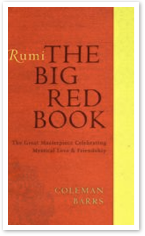 Now to sit back, sip a coffee, enjoy the fireplace, and read a little Rumi. Both books (“The Big Red Book”, “The Masnavi – Book One”) should be read slowly, and in small doses. The Masnavi is written in iambic pentameter verse with many of the pieces a few pages in length. The Big Red Book on the other hand is written in free verse and is more poetic.
Now to sit back, sip a coffee, enjoy the fireplace, and read a little Rumi. Both books (“The Big Red Book”, “The Masnavi – Book One”) should be read slowly, and in small doses. The Masnavi is written in iambic pentameter verse with many of the pieces a few pages in length. The Big Red Book on the other hand is written in free verse and is more poetic.
Here are a few lines from The Big Red Book that I liked:
Is there love, a drawing together of any kind,
That is not sacred? [p. 16]
Learn the alchemy true human beings know:
The moment you accept what troubles you’ve been given,
The door will open.
Welcome difficulty as a familiar comrade. [p. 16]
This windy mountaintop trough is ours.
It sustains and protects, and you do not arrive here
By just straining your neck to look at the mountain. [p. 17]
Rise. Do not keep stirring the heavy sediment.
Let murkiness settle. [p. 18]

I have now read the following passages from The Masnavi – Book One:
Exordium: the song of the reed [p. 4 – 6]
How a king fell in love with a sick slave-girl and tried to cure her [p. 6 – 19]
The tale about the grocer and the parrot: the parrot spills oil in the store [p. 19 – 23]
4:30 PM Technology
The “Pages” app for the Mac has been purchased and downloaded onto my MacBook Pro. My first impression is quite favorable. I have played a bit with one of the Page Layout templates and have already created the opening page for my notes for the period December 25 – 31. At the moment I am not sure how to move from this page to the following page, but I am sure it is easy.
I have downloaded the manuals for Pages, Bento and MacBook Air. These are all free resources.
7:30 PM Technology
Now that I have learned to go to the amazon.com website (instead of the amazon.ca website, which is where I order “real” books) I can purchase kindle ebooks and download them immediately. Once I have decided on the ebook I wish to buy I simply make one mouse click and immediately receive a message saying the book in now available on my iPad2 (while still downloading the remaining pages).

I now have David Pogue’s “Mac OS X Lion: The Missing Manual: The Missing Manual [Kindle Edition]” for about half the price of the paper version. Since the book is over 900 pages there is a dramatic saving in weight as well.
This image is taken from the iPad2 screen. One does a screen capture of the image, then selects the send via email button and voila. the image arrives on my computer as an email attachment. A quick import into iPhoto to resize it and send it to the desktop. Then a drag to this page and here it is. I like this!
I also downloaded an app called “The World in 2012” produced by The Economist. This should make for some very interesting reading.
