January 25, 10:00 PM Technology
10:00 PM Technology
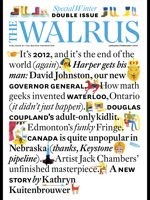
I am trying to make better use of my iPad2.
I accessed the Zinio app that is designed to provide access to magazines. I clicked on a button to buy a 1-year subscription to The Walrus, and immediately received a message saying it was now on my iPad. I assume that I will be billed by iTunes shortly.
The iPad version is very good. I think it is essentially a pdf file of the magazine with the addition of a good index and a bookmark capability.
January 15, 9:00 PM Technology
I have now produced a summary table for my bird identification for 2012.
January 15, 3:00 PM Technology
I received a reply (on a Sunday) from the makes of Sandvox indicating that the only solution at the moment for inserting a table into a web site is to use HTML code. Darn.
But I then went to last year's Dreamweaver files and copied the code for three tables, made a couple of simple changes, and I soon have both my Literature Summary and Geocaching Summary web pages up and running.
January 13, 8:20 am Technology
I began this morning updating my Contacts file on my iPad2 and then verifying that it automatically synced this with my iPhone.
It has taken me far too long to realize that the reason the Address Book on my laptop was not corresponding with either my iPad2 or my iPhone was because I was using Thunderbird as my email client, and that the Address Book provided by Thunderbird was not the same as the Contact file on my laptop. Obvious in hindsight!
January 12, 4:00 PM Technology
I have now converted my Filemaker Pro data bases (fiction books, nonfiction books, model trains) to Bento on my laptop and have then synced them with my iPad2. This was also a good opportunity to bring my books files up-to-date. While doing this I am getting a better sense of the overall interface and "tapping" commands.
January 12, 7:10 am Technology
I have just purchased Bento 4 for the Mac. I have been using a trial version for the last couple of weeks. I am delighted with Bento and have already made the switch of my birding database.
January 11, 6:00 am Technology
I have just installed an update for Sandvox (this is the software I am using to create this website.
January 10, 4:00 PM Technology
I have spent much of the afternoon playing with Bento and my birding database on my laptop. I now feel that I can use Bento to produce all of the reports/displays that I was doing when I was using Filemaker Pro.
January 9, 4:00 PM Technology
This was a very good day for me. I was visiting a local camera store to see about getting a new foot for my monopod stand. They had a spare part and I now had the stand back in fine shape. The fellow also adjusted a couple of the levers that change the length of the stand so they worked more easily.

I then asked if he had any suggestions for me when I am on a trip where I will be taking lots of pictures, and where I do not have a computer to download the photos. I was thinking of buying a second SD card (my current card holds about 900 pictures) and then doing all of the downloading when I return home. I happened to mention while we were chatting that I owned an iPad2 which I was planning to take with me. He said he also had an iPad2 and that there was a small camera attachment kit that contained two devices that could attach to the iPad2 that would permit one to download photos directly from a digital camera to the iPad2. One of these devices holds an SD card, the other contains a USB port. Even better, he said they were available at the new iWorld outlet in our local mall.
While I was buying one of these kits, I happened to mention that I had read about a Zagg keyboard for the iPad2. The clerk smiled and said they had a number of them, and that they were a best-seller. I immediately bought one. I am now set for taking a trip with only my iPad2 and camera.
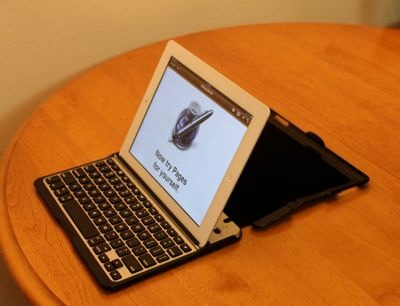


The keyboard works perfectly with the iPad2 and the Pages app.
January 9, 11:00 am Technology
This has been a fast-paced morning. I am always flirting with the unknown as I try things for the first time.
I have purchased and downloaded both Pages and Bento for the iPad2. That was easy. I played with Pages for about 10 minutes and was very impressed with the screen displays. I have yet to figure out how the syncing works so I can transfer files from the iPad2 to the laptop.
Bento was equally impressive. I tried syncing my birding file of 1300 records on my laptop with the iPad2 and almost immediately all of the records were on the iPad2. Now the hard part begins as I learn to work with the new displays and develop a strategy for keeping track of new records.
January 9, 6:00 am Technology
I was using my iPad2 to access the Web (using Safari) last night and called up this website. When I went to the Blog page I noticed that the feature for adding images no longer appeared. A quick check on my laptop showed that it worked with both Firefox and Safari.
I am trying to get my head around what gear to take with me when we go on trips. I would like to travel with just my iPad2 - light and few cables. The hotel has wi-fi internet access so that solves the roaming charge problem.
Lets start with the camera. In the past I have usually had my laptop with me and it was a simple matter to download the images to the computer. But suppose I don't have the laptop? A few years ago I had a storage device that could hold photos, but the device only worked with a small capacity SD card. But I realized that the solution is simple: buy another SD card. My Canon camera holds an 8 GB SD card which holds about 950 images at high resolution.
I think I need 2 more apps on the iPad2 - Pages (this will give me word-processing capability so I can keep a daily log, which I can transfer to this website when we return home) and Bento (this will give me data base capability for keeping track of the birds we see, which can be synchronized with Bento 4 on my laptop.
It has taken a little over 2 hours to upgrade my iPad2 from iOS 4.3.3 to 5.0.1. I am now up-to-date. I have also registered with iCloud. This should enable my 3 devices (computer, iPad2 and iPhone) to be synched to one another. I am curious to see how this works.
January 8, 6:00 PM Technology
I spent some time today updating my address book on my iPhone, iPad2, and laptop.
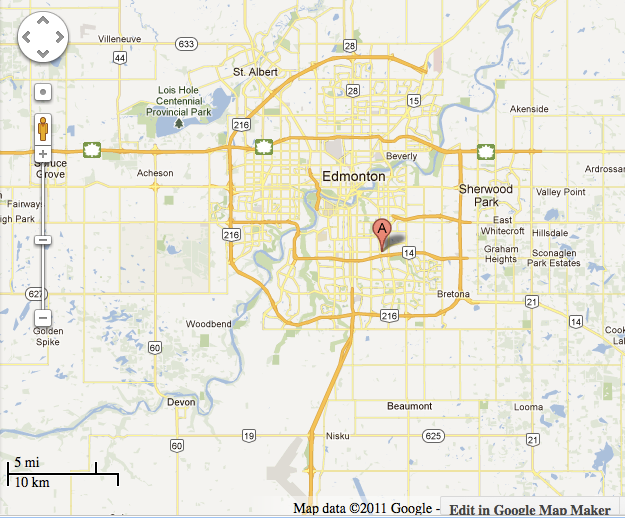
One should do this every once in awhile, not only because it should done to keep the information useful, but for what one may learn. In my case I was surprised when I accidently tapped on an address (on my iPad2) and immediately a Google map appeared showing the location of the address. It can even show the route to get there (if the site was on this continent). I did not know that this was a feature of the Contacts app. I really should read the manual!
January 6, 8:20 PM Technology
I have just added a blog page to this web site. This is a new venture for me.
I have just registered with a web service called Disqus in order to provide a method so that viewers of this web site can add comments on the blog page. I am not sure how well this will work - we shall see.
I have also added a Sitemap page to this site. Cool.
January 6, 8:50 am Technology
I have just completed setting up this web site using Sandvox. All of the pages have the same format and the Activities pages are up to date. Great!
January 5, 8:30 PM Technology
I have transferred information from my Pages files as well as a few photos from my iPhoto file and now have this web site ready for publishing. I am impressed with how easy this has turned out. I have only been using the software since noon. I still have some work to do to get my Activities web pages up, and I want to explore a few other options for this site, but overall I am delighted with my progress so far. This entire website was created without any recourse to HTML or CSS or any form of explicit coding. It is totally a matter of drag-and-drop plus some typing .
January 5, 5:00 PM Technology
I was struggling with a couple of features of Sandvox for much of the afternoon and then finally found the appropriate technique to get the links working among the pages.
January 5, 10:30 am Technology
I have made progress this morning on Sandvox. It is possible to use copy & paste to move formatted text from a Pages file to a Sandvox file. Another important feature is to create new Sandvox pages without a side-bar and then insert Media Placeholders. I like the Minty Fresh design for the overall web site.
January 4, 9:30 PM Technology
I have successfully used Sandvox to create a 5-page website that provides links to a series of pdf files created by Pages. There are a few other features such as blogs and photo albums that I want to review before making a final decision about whether to purchase this software. I also want to think about the merits of only having a pdf file for each week of the year (like this one) instead of one file for each day of the year.
January 4, 2:00 PM Technology
I am still playing around with various settings for images, both for size and for resolution.
I am also mulling around comparing the features of this approach with that of my earlier Dreamweaver-based approach. I definitely like focusing on design rather than code. I also like the basic page design of this template but I miss the linkages between my daily journal entries and my activity indices. Hopefully this will be rectified when I try using iWeb.
I am back from a visit to the Apple store. There are always a few surprises. It turns out that iWeb is no longer part of the iLife package when one buys a new Mac. It is also not on the latest version of iLife that you download. But it is available if you buy the DVD in a box (which is not available at this store).
So I asked the salesman if he knew of any app/program that allowed you to create a web site and he mention Sandvox. I have downloaded a (free) trial version which will run on both Snow Leopard and Lion operating systems. My first impression is quite favorable. Now to play a bit and see if I think it will meet my requirements.
January 3, 6:30 am Technology
I have been up for about an hour. It has been both interesting and frustrating. I began by opening up the Pages app to begin my Daily Dale logs. I began searching the manual for Pages and quickly learned that there was a program called iWeb that was designed specifically to prepare and publish web sites. Perfect, that is what I was looking for.
Pages permits one to publish a pdf file which can be read by a web browser but this is a bit cludgy if one wants to have links among the various files.
I then accessed the Apple app store and discovered an upgrade for iWeb. I clicked on this and about 15 minutes later had the upgrade file. However when I clicked on the icon to install the download I received a message saying that there was no file available for the upgrade. I had a version 2 and apparently the upgrade only works for version 3.
The next problem was to find out how to obtain version 3. This turned out to be much more difficult than I expected. As near as I can tell it is only available as part of the iLife package of programs. The reviews for iWeb are scathing!
December 30, 11:00 am Technology
I have just created two additional Page files, one for Technology and one for Literature. These are essentially the same format as the one I have for weekly entries but with just the appropriate sections copied into the Activity file. I will play with this a little in the next few days and see if I like it. And if it is worth the extra effort.
December 30, 9:30 am Technology
I have just learned how to link text so it flows from one page to the next. The Pages 09 Manual describes this feature on page 106. One of the dangers of such a feature is that if one makes a change earlier on the page then it may affect all subsequent pages. So far I have been making sure that each page stands on its own. I now have this feature under control.
I have also used a program called Fetch to move this pdf file to a web server.
December 30, 7:00 am Technology
The last few days have been about technology as I make the change from Dreamweaver to Pages, from Filemaker Pro to Bento, and from a MacBook Pro to a MacBook Air. I do not have the latter yet, but that day is not far away.
I need to sit back and do some background reading about Pages. So far I have been improvising as I create this file, but there are a few techniques that I still need to learn.
7:30 PM Technology
Now that I have learned to go to the amazon.com website (instead of the amazon.ca website, which is where I order “real” books) I can purchase kindle ebooks and download them immediately. Once I have decided on the ebook I wish to buy I simply make one mouse click and immediately receive a message saying the book in now available on my iPad2 (while still downloading the remaining pages).

I now have David Pogue’s “Mac OS X Lion: The Missing Manual: The Missing Manual [Kindle Edition]” for about half the price of the paper version. Since the book is over 900 pages there is a dramatic saving in weight as well.
This image is taken from the iPad2 screen. One does a screen capture of the image, then selects the send via email button and voila. the image arrives on my computer as an email attachment. A quick import into iPhoto to resize it and send it to the desktop. Then a drag to this page and here it is. I like this!
I also downloaded an app called “The World in 2012” produced by The Economist. This should make for some very interesting reading.

December 29, 4:30 PM Technology
The “Pages” app for the Mac has been purchased and downloaded onto my MacBook Pro. My first impression is quite favorable. I have played a bit with one of the Page Layout templates and have already created the opening page for my notes for the period December 25 – 31. At the moment I am not sure how to move from this page to the following page, but I am sure it is easy.
I have downloaded the manuals for Pages, Bento and MacBook Air. These are all free resources.
December 29, 5:45 am Technology
This is the beginning of a totally new approach to my Daily Dale activities. I am no longer using Dreamweaver to create my records. Instead I will be using an Apple software program called Pages. I downloaded this program last night and am going to begin using it this morning. The entire approach is different. With Dreamweaver the emphasis is on code. With Pages the emphasis is on design.
The beat goes on. Yesterday I also downloaded a new database program called Bento 4 which is a simplified form of Filemaker Pro. My concern here was whether I would be able to export my existing files (birds, model train inventory, books) to this new program. This turned out to be trivially easy. Great! Clearly there is still much to be learned about how to make effective use of both Pages and Bento but I feel I have entered the 21st century.
Back to Pages for a moment. As I have repeatedly said to myself over the last decade, my primary aim has been to use the technology to facilitate my personal Learning activities. Much of this has involved various approaches to time management. This in turn has focused on beginning each morning with some thoughts about what I hoped to do during the rest of the day, followed by some descriptions during the day. I then wanted to use the Web as a way of sharing this information.
The weakness of this approach was the technical skills required to create the Web pages. In the 1980’s this meant learning how to add code (HTML) to the content to format the material for Web access. Later this was eased somewhat with web-authoring packages such as Dreamweaver where much of the coding occurred behind the scenes. At the same time a new perspective was emerging – blogging. This eliminated the need to learn any code. One used a very simple template to organize the textual content, and perhaps the occasional image, into a form that could be accessed by anyone with a web browser. This was the beginning of social media. But my interest was different. I wanted a medium that allowed me to structure the notes I wanted to make about a variety of topics. In large part I wanted a blank screen that I could fill anyway I wanted, but primarily using text, with the occasional diagram or photo. The key point was one of being able to link these various notes into a coherent Learning file, or files. Blogging software was far too limiting to permit this so I stayed with Dreamweaver.
Then in the spring of 2011 I bought an iPad2. I could see that the Web was finally becoming genuinely a new medium. The ability to integrate text with images and even video was becoming technically easy and the emphasis was returning to where it belonged – on the content and on how to present this in an effective manner. Programming and coding was still necessary but it was no longer visible. I could see the future but I was still living in the present. I had developed an approach, called Daily Dale, that integrated the various subjects and activities that interested me and made this material accessible to others via the Web. In the fall of 2011 Apple released a new version of its operating system which shifted the emphasis clearly toward the idea of apps instead of programs as a way of interacting with the web. I could see the opportunity but I was committed to an approach that still relied on code. At the same time the technology was also changing. Cell phones and tablets were becoming popular and computers were no longer the primary device for sharing information. I had both an iPhone and an iPad2 but I was using them as receivers. What I wanted was a device that was a transmitter.
I was using a 5-year old laptop which was beginning to show its age. I bumped into one of its limitations when I tried creating an HD video file with my camera and then tried to play it on the laptop. The result was jerky as the computer was unable to process the image file quickly enough to create a smooth transition from one frame to the next. Another problem was portability – particularly weight. The comparison between the iPad2 and the MacBook Pro laptop was striking. I could take the iPad2 almost anywhere, easily. But it was not a good device for creating material. Enter the MacBook Air. I first noticed this device this summer. It was just slightly larger than the iPad and it was still a computer. That is, it was capable of creating material. From a Learning perspective, I was using 2 software packages for almost everything I was doing. One was Dreamweaver and the other was a database program called Filemaker Pro. And the version of Filemaker Pro I was using was also approaching obsolescence.
While visiting the local mall just before Christmas I was startled, and that is the right word, to see an Apple outlet. I had no idea that there was one in Lethbridge. I visited it yesterday and asked a few questions about the capabilities of the MacBook Air. This machine comes with the new operating system (called Lion) and I had seen information on the Web that there were some initial problems getting Filemaker Pro to run with this new operating system. I was also aware of a simplified version of Filemaker Pro called Bento but I was not sure if it could import the files that I had created over the last decade with Filemaker Pro. The answer was yes, but I still had to try it out to be sure. I then found out that Bento would also run on my version of the operating system (called Snow Leopard). I returned home and downloaded a (free) 30-day trial and in less than 10 minutes had accessed one of my Filemaker Pro files containing about 1500 records. Excellent!
The good news continued. I searched for a word processor for Lion and discovered an app called Pages.  This provides templates for both common word processing tasks and also for page layouts. The latter is what I need for my notemaking. The cost was only $19.99 – a far cry from the cost of a good word processor like Word. More importantly was the realization that the page layout templates could provide an alternative for my Daily Dale web pages. This meant I had an alternative to Dreamweaver. The remaining question was whether I would be able to share what I was doing with a few friends. Again the answer is yes as Pages permits saving the file as a PDF file.
This provides templates for both common word processing tasks and also for page layouts. The latter is what I need for my notemaking. The cost was only $19.99 – a far cry from the cost of a good word processor like Word. More importantly was the realization that the page layout templates could provide an alternative for my Daily Dale web pages. This meant I had an alternative to Dreamweaver. The remaining question was whether I would be able to share what I was doing with a few friends. Again the answer is yes as Pages permits saving the file as a PDF file.
I think I am ready to make the commitment to the MacBook Air.
December 28, 11:00 PM Technology
I am making progress with possible use of Lion software and a Macbook Air:
Bento 4 downloaded for 30 day trial (this is a simplified database app)
Birding files transferred from Filemaker Pro to Bento. Amazing!
Begin using Pages for a word processor/page layout.
December 28, 6:40 am Technology
I have updated my Skype software on the mac but still need to test it out. There is a message opposite Larry’s contact name that says “Pending contact request” which I assume is a recent message from him but I am not sure what to do next. … I have also added a free app for Skype to my iPad2.
There does not appear to be an app for iChat on the iPad2.
I have a few questions about using Filemaker Pro on the new MacBook Air:
- can I transfer Filemaker Pro (version 8.0 v1) files to the MacBook Air?
- can I transfer them to Bento?
- does Filemaker Pro 11 work with Lion? (2GB OSX 10.6)
- does the database program in iWork handle my files?
Does the MacBook Air work with a projector?