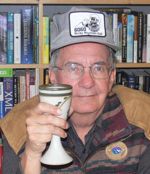
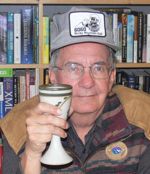
Daley Train Log
Page 74
Now that I have the beginning of a working Ship It! set of files, two new goals are apparent. One is to to carefully work through the reports and see if I can follow what has happened. The second is to open up another program called Car Cards that produces way bills for the various shipping activities that Ship It! has produced.
There is one more program that I have yet to try - the Scheduler program. And then there is the Balancer which is a third-party program produced by Jean Piquette which is useful for more complex situations.
I have had a preliminary look at the Car Cards program. While I can see that it utilizes information from Ship It! (i.e. from the Railbase data base), I am not yet familiar with the idea behind car cards and waybills. I need to do some extra learning here.
I have added one new rolling stock car "on the fly" to the Railbase database and then reran the Startup for Ship It!. Everything worked as I expected. The starting locations for the 4 cars were as follows:
CN 520502 boxcar in Coaldale Yard
MM 0001 hopper in Mercoal Mines
MM 0002 hopper in Mercoal Mines
MM 0003 hopper in Jasper Coaling Tower.
I then tried running one session. This failed. The only change from the previous session was the addition of one new car, CN 520502, which is not associated with any industry. In adding this car I also added a new town, Coaldale, and a new industry, Coaldale Yard.
Now to see if I can figure out what caused the problem. I will try deleting the boxcar from the data base. That didn't make any difference. Then I deleted the industry called Coaldale Yard. It still doesn't work. I then deleted the town of Coaldale. It still doesn't work. Now I am lost. What is different from when I tried this last night?
I now have it working again. The problem seems to have been with the parameters for the Trains. I want to play with this again and see if I can get a clearer idea of how this works.
There are 3 components to setting up a Train.
Now to set up a second Train for the return trip.
This seems to work okay, although I am still not sure that the cars are ending up where they should.