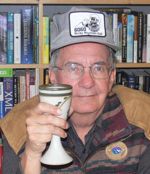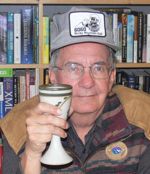Sunday November 16, 2008 Lethbridge, Alberta
12:30 PM
I am going to try a different approach with Ship It! this afternoon. I will document each step - primarily to force myself to think through each of the decisions that I make.
But before I begin this, I will spend a few minutes reading some of the posts on the yahoo group.
This is paying dividends already. Here are a few of the "Rules of Thumb" that Jean Piquette has created for using Ship It!:
- 1) Do not attempt to set up, modify, or maintain a ShipIt database without the Deluxe Balancer.
- I will ignore this for the moment, as I have not yet decided to purchase Ship It!
- 2) Do not schedule two trains to switch the same town at the same time.
- At the moment I do not know how to specify that a train should do some switching in a town.
- 5) Think of "staging" in ShipIt as a way to try to force 100% of the cars in an area to leave on the next departing train.
- This seems to imply that staging can occur within a town or yard as well as "off-line".
- 12) Do not put shippers or consignees inside of yards or interchanges.
- This may be my problem at the moment! I have done this with both my consignee and my shipper. I will have a look at this as soon as I finish these notes.
- 14) Set all shipper and consignee durations to "1".
- This is another possible problem with my set-up. I have both values set to 24 (which is what the Ship It! manual suggests.)
- 15) Option settings:
- Options 1 Screen: Check everything except "Distribute Cars Only in Home Division for Start Fresh".
- Options 1 Screen: Set the "Multiplication Factor for Sending Empties Home" so cars will wait at least 2 hours, but not more than 48 hours, before being sent home:. Specifically:
- If durations are set to 1 (Rule 14): the empties multiplication factor should be set to at least 2, but at most 48.
- If you use the default duration of "24": the empties multiplication factor should be set no lower than 0.083 (= 1/12, since 1/12 of 24=2 hours), but at most 2.
- Options 2 Screen: Check only "Do Not Convert Loads out of Staging" and "Turn on Diagnostics Mode".
- Options 3 Screen: Check only "Force Usage of Existing Empties at Industry".
- Car Cards Screen: Check "Export to Condensed Switchlists During Session Generation".
- 19) In testing your database make sure it operates smoothly for at least 20 sessions.
- So far, I have not been able to get past 3 sessions.
- 21) Test database modifications by generating test sessions in a different program segment from the primary.
- This is a standard computer usage rule of thumb. But I don't need to worry until I at least create a working version in my primary database.
- 32) The Industry Status Report in ShipIt is the most important tool to use to figure out why cars are not moving. And the most important piece of information in the report is the "next destination". A train must exist that stops at the car's current location and then subsequently at the "next destination".
So far so good. Now to have a look at Ship It!.
- File -> Options
- Database: Primary
- Primary Name: Canadian National Railway
- Primary Date: 1/01/1950
- Options 1
- Enable Third Pass
- Increment Date Each Session Generation
- Rolling Stock
- AAR Types: HD, XM (plus a few others)
- Road Names: CN, MM - Mercoal Mines, (plus a few others)
- Rolling Stock List: CN 524270 (XM, Boxcar, Coaldale Yard), MM 0001 (HD, Hopper, Black Diamond Yard), MM 0002 (HD, Hopper, Black Diamond Yard), MM 0003 (HD, Hopper, Black Diamond Yard)
- Industry
- Mercoal Mines (Town: Black Diamond, Industry, capacity: 20)
- Jasper Coaling Tower (Town: Jasper, Industry, capacity: 2)
Problems! I can no longer delete files in my primary database. Ship It! simply crashes every time I try to delete a record. I do not know how to clear this file and start over.
I have restored the Primary database and have now deleted all the records in the database. I now have a blank slate. Always a good place to begin.
I was genuinely surprised to see that there was no feature in Ship It! for either beginning with a blank database, nor for deleting all files from a database. I am also surprised to see that it is limited to only 4 databases.
2:30 PM
I have been at this for almost 2 hours. It is time to take a break before beginning afresh by inputting some new data, specific to my layout.
5:30 PM
Now to try to input some new data.
- I have created one Division, called Alberta. Check the box called Populate but not the box called Staging.
- I have created two Towns, called Jasper and Black Diamond. Check the box called Populate but not the box called Staging.
- Create an Industry called Mercoal Mines, in the town called Black Diamond. The type is identified as Industry and the Car Capacity is set at 6. The PickUp/SetOut Direction is set as Any.
- Create an Industry called Jasper Coaling Tower, in the town called Jasper. The type is identified as Industry and the Car Capacity is set at 2. The PickUp/SetOut Direction is set as Any.
- I have a set of AAR type codes stored in a Rolling Stock file.
- I create an Industry Product called coal and indicate that it requires an HD code for the AAR type (i.e. a Hopper)
- I create an Industry Consignee record called Jasper Coaling Tower with a product called coal. I change the Duration (how long it takes to unload the car) from the default value of 24 to a new value of 1. Other values remain the default values. The Primary Train Type is General Freight.
- I create an Industry Shipper record called Mercoal Mines with a product called coal. I change the Duration (how long it takes to unload the car) from the default value of 24 to a new value of 1. Other values remain the default values. The Primary Train Type is General Freight. The Storage Yard is called Mercoal Mines.
- Create a Road Names record called Mercoal Mines with a reporting mark of MM.
- Create a Rolling Stock record with the number 0001, reporting marks MM, AAR Type HD, Hopper, and a Home Yard of Mercoal Mines.
- Create a Rolling Stock record with the number 0002, reporting marks MM, AAR Type HD, Hopper, and a Home Yard of Mercoal Mines.
- Create a Rolling Stock record with the number 0003, reporting marks MM, AAR Type HD, Hopper, and a Home Yard of Mercoal Mines.
- Create a new Road Name called Canadian National with a reporting mark of CN.
- Create a new Industry called Jasper Yard, in the town called Jasper, with a car capacity of 15, type is yard, and PickUp/SetOut Direction is Any.
- Create a Locomotive record with the number 6700, reporting marks CN, duty Freight, and a Home yard called Jasper Yard.
- Create a Train with Number 500, Name - Local, Type - General Freight, maximum cars 10, Eastbound.
- Create a Schedule for this train with an Arrival Time in Jasper of 9:00 am.
- Create a Train with Number 501, Name - Local, Type - General Freight, maximum cars 10, Westbound.
- Create a Schedule for this train with an Arrival Time in Black Diamond of 4:00 PM.
That takes care of the preliminary setup details!!
Now I select Fresh Start from the Generate menu. This is completed successfully. Good.
- Cars MM 0001 and MM 0003 are at Mercoal Mines and car MM 0002 is at the Jasper Coaling Tower. Good. The date on the report is Jan 12, 1950.
Now I select Generate Session from the Generate menu.
- Generate session did NOT complete successfully. No consignee/shipper matches were found. None of the cars moved. The date on the report is Jan 13, 1950.
I will try changing the Home Yard for the locomotive CN 6700 from Jasper Yard to Jasper Coaling Tower. Maybe the locomotive needs to begin by being with some cars. This made no difference.
As near as I can figure out, the train fails to drop a car or pick up a new car. There is no switching occurring. My prime hypothesis is that my difficulty lies with understanding how Ship It! interprets the various parameters associated with the formation and scheduling of a Train.
8:30 PM
I have made substantial progress in the last half hour. I decided to simply play with a few of the parameters in setting up a train and quickly found a combination that appears to work.
- Create a Train with Number 500, Name - Local, Type - General Freight, maximum cars 10, Eastbound. This was the same as before. but then add the following: Convert to Next Train in Staging, Next Train 501. Default Staging Destination: Black Diamond, Mercoal Mines.
- Set Schedule for Train 500: Arrive in Jasper 9:00 am, Arrive in Black Diamond 4:00 PM.
- Create a Train with Number 501, Name - Local, Type - General Freight, maximum cars 10, Westbound. This was the same as before. but then add the following: Convert to Next Train in Staging, Next Train 500. Default Staging Destination: Jasper, Jasper Coaling Tower.
- Set Schedule for Train 501: Arrive in Jasper 9:00 am, Arrive in Black Diamond 4:00 PM.
This resulted in a working cycle of 20 sessions. I still have some work to do to fully understand this, but it is encouraging to finally see an operational cycle. I am not even sure that the sessions accomplished what I expected. The next step will be to rerun this setup, one session at a time and to then review all of the reports after each session.
I sense that there are many nuances in front of me. The fact that it is recommended that one should also buy a program called the Deluxe Balancer gives me an inkling of just how complex the underlying algorithms might be.
But I am delighted to see Ship It! produce a series of reports based on 20 sessions.