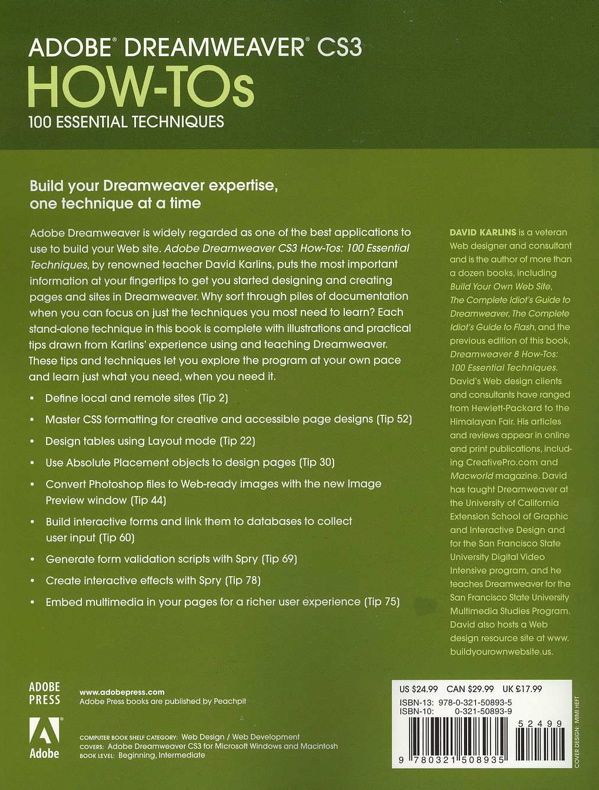Journals 2008
Year to Date
January
February
March
April
May
June
July
August
September
October
November
December
Time Tables 2008
Year to Date
January
February
March
April
May
June
July
August
September
October
November
December

Journals 2008
Year to Date
January
February
March
April
May
June
July
August
September
October
November
December
Time Tables 2008
Year to Date
January
February
March
April
May
June
July
August
September
October
November
December
It is -6 C with a high forecast of +2 C. Sunrise 7:24 Sunset 18:05 Hours of daylight: 10:41
9:15 am
There is a light covering of fresh snow on the ground, but it should melt, at least on the roads. Warmer weather is forecast for the next few days.
A neighbour brought over his "1962 "Uniform Code of Operating Rules" book for the British Columbia Railway Company. It is exactly what I need. It describes all of the signal targets for switches as well as the various whistle signals for diesel locomotives. I was a bit surprised to find that my memory of the yellow target circles on the switches in the Jasper yard was accurate. Not bad for 40 years ago! I can now proceed with mounting my manual ground throws on my model train layout. I still have three of these that I could mount before trying to buy a few more.
The Mary Lawson book simply flows. It is a good yarn about life in a remote northern Ontario lumbering town during the 1930's. I will definitely find time to continue reading this today.
It is also time to sink my teeth into some serious Learning about the finer points of Dreamweaver CS3.
| Learning Category | Planned Activities for Today | Time |
|---|---|---|
| Literature | Begin morning with a Rumi reading | |
| Literature | Continue reading "The Other Side of the Bridge" by Mary Lawson | 1 hr |
| Technology | Continue reading "Adobe Dreamweaver CS3 How-Tos" by David Karlins | 3 hr |
| Model Trains | Create bases for 4 Caboose Industries Ground Throws | 1 hr |
This book consists of 12 chapters with a total of 100 sections, each focusing on a specific technique. I am making these notes as a way of reinforcing my understanding of the various features of Dreamweaver CS3.
I prefer my hierarchical structure for thinking about the creation of a web site.
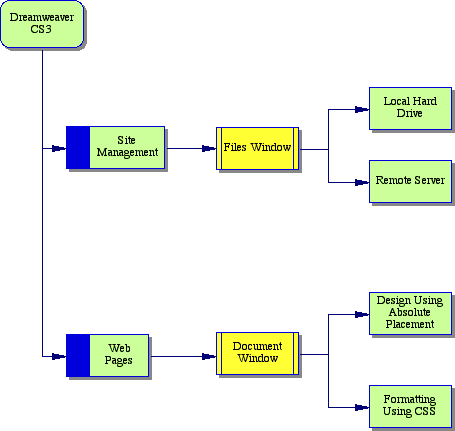
Using my structure, I can easily fit the 100 techniques into the appropriate category (or I can omit many of the techniques).
The introduction to Chapter One emphasizes the importance of beginning by creating a web site. One should (i.e. MUST) do this before one creates any Web pages.
The introduction to Chapter One also mentions that the two most important Dreamweaver windows are the Document Window and the Files Window. I agree. The real trick when first learning about any new software package is learning what to ignore. Usually the screen is full of icons and information, the majority of which are relatively unimportant. Learning where to focus, where to notice what is important, takes time. It comes with experience. An experienced user rarely sees more than 10% of the screen. She simply zeroes in on the area where she is going to find the necessary tool to accomplish what she has in her mind.
In fact, I always have 4 windows open. In addition to the Document Window and the Files Window, I keep the Insert and Properties Windows open as well. I have these arranged on my screen with the Insert Window immediately above the Document Window (since it it really a form of menu bar) and the Properties Window just below the Document Window. I keep the Files Window on the right side of my screen where it is out of the way but easily accessible.
Thus a more accurate diagram would be:
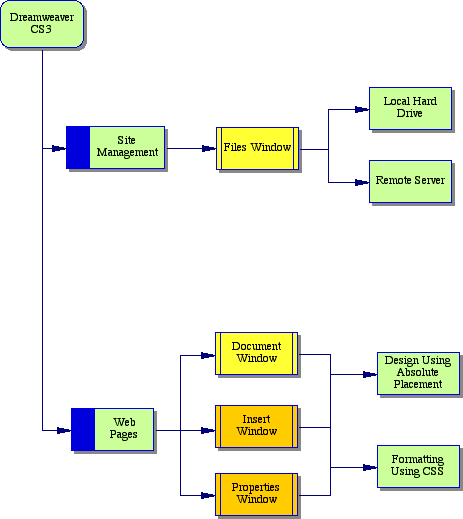
One can open or close all Windows from the Windows menu item at the top of the Dreamweaver menu bar. Each window can be dragged to any desired place on the screen by grabbing the appropriate menu bar and sliding it to where you wish to place it.
Now lets have a look at the techniques in Chapter One:Creating a Web Site.
Chapter Two: Working in the Document Window
Chapter Three: Designing Pages With Tables and Frames
I prefer to ignore this chapter as it describes an approach that violates the recommendations for separating content and design.
Chapter Four: Designing Pages with Absolute Placement Objects
Tags: web authoring, Dreamweaver CS3, XHTML, CSS
We are back from a coffee at Tim Horton's:
Life is good.
Books on the Go |
|
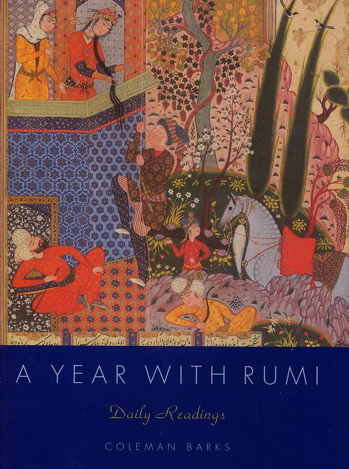 |
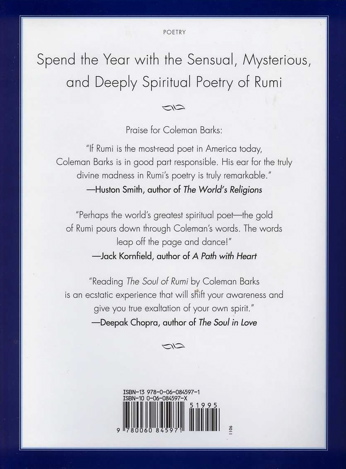 |
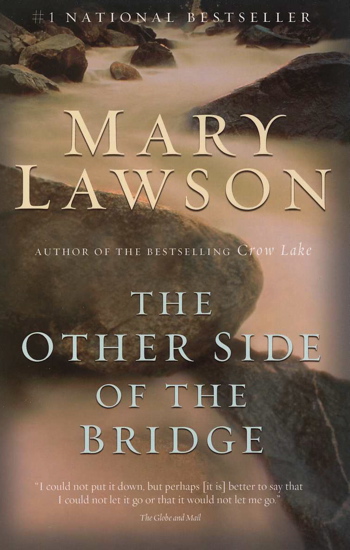 |
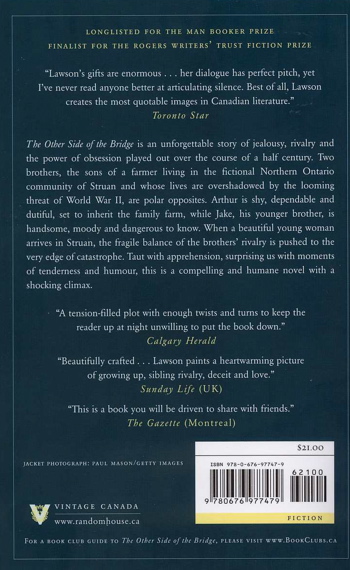 |
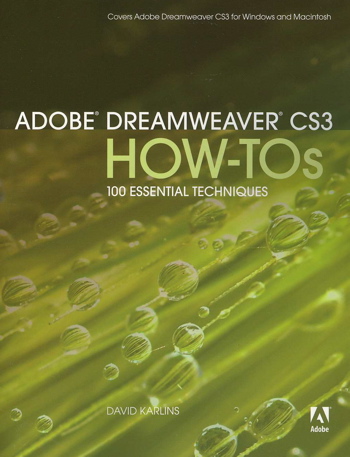 |
see larger image below |