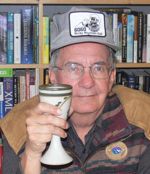
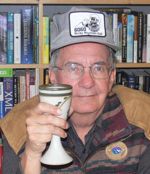
Daley Train Log
Page 91
I want to keep working on the operational aspects of realistic railway operations. This involves a blend of keeping track of my rolling stock (both maintenance as well as keeping my data base up to date) and specifying the various industries (shippers and consignees) on my layout.
It is the industries that drive the demand for car movement. Here is the situation in my Ship It! files at the moment:
Lading |
AAR |
Shipper |
Consignee |
| coal | HD - hopper |
Mercoal Mines - Black Diamond | Jasper Coaling Tower - Jasper |
| Dusty Coal & Cartage - Prairie Dog | |||
| lumber | XM - boxcar |
Big Pine Lumber - Pine Ridge | 36th St Warehouse - Jasper |
| Hillside Lumber - Prairie Dog | |||
| Queenston Cartage - Queenston | |||
| meat | RP - reefer |
Swift Meats - Queenston | Parkland Meats - Jasper |
| Prairie Meats - Prairie Dog |
I have 6 hopper cars, 3 box cars, 1 reefer, and 1 gondola car in my database. I will begin by adding 10 more cars from the the 1950-70 era to my data base. Each car will undergo a thorough check and any neccessary maintenance will be carried out before it is added to the database. The following table indicates today's additions:
Road Name |
Number |
AAR Type |
Description |
Ladings |
| HHX - Home Hardware | 191 | RP | Reefer | meat, fruit, dairy |
| CN - Canadian National Railway | 539027 | XM | Boxcar | lumber, |
| AOBX - Australian National Railway | 527 | GB | Gondola | coal, steel |
| AT&SF - Atcheson, Topeka & Santa Fe | 100801 | TM | Tank car | oil, propane, gasoline |
| CN - Canadian National | 445531 | XP | Boxcar | grain only |
| ONT - Ontario Northland | 90075 | XM | Boxcar | lumber, |
| CN - Canadian National Railway | 74009 | NE | Caboose | |
| CN - Canadian National | 461010 | XM | Boxcar | lumber, |
| CN - Canadian National | 500899 | XM | Boxcar | lumber, |
| CN - Canadian National Railway | 520502 | XM | Boxcar | lumber, |
That brings my totals to 9 boxcars, 6 hopper cars, 2 reefer cars, 2 gondola cars, 1 tank car and 1 caboose.
I want to have the coal for the Jasper Coaling Tower to be delivered in a gondola car for manual unloading and the coal for the Dusty Coal & Cartage to be delivered in a hopper car for gravity unloading. Done. All that I need do is specify that the product for each consignee has a more specific name than simply coal. Easy when you know how.
Lading |
AAR |
Shipper |
Consignee |
| coal | GB - gondola |
Mercoal Mines - Black Diamond | Jasper Coaling Tower - Jasper |
HD - hopper |
" |
Dusty Coal & Cartage - Prairie Dog | |
| lumber | XM - boxcar |
Big Pine Lumber - Pine Ridge | 36th St Warehouse - Jasper |
" |
" |
Hillside Lumber - Prairie Dog | |
" |
" |
Queenston Cartage - Queenston | |
| meat | RP - reefer |
Swift Meats - Queenston | Parkland Meats - Jasper |
" |
" |
Prairie Meats - Prairie Dog | |
| fuel | TM - tank car |
Husky Refinery |
Coop Fuel - Wild Rose |
" |
" |
Purple Gas - Prairie Dog |
I have added one new product (fuel) with one new shipper (Husky Refinery) and 2 new consignees (Coop Fuel and Purple Gas). I now have products for both my gondola cars and my tank car.
I have also changed the locomotive for my next running session to be CN 1706, the GP7 that was recently upgraded to DCC. This is a more appropriate diesel for a local freight train.
It has been over a week since I last ran Ship It!. I now have version 7.0, and I have updated my files to include more cars, locomotives, and industries. Let's see what happens.
So far, so good. I now have a list (printed out) for session 0 (i.e. the car starting locations). This even includes a few cars that I have yet to add to the Filemaker Pro database. Excellent beginning.
Session 1 also completed successfully. Now to print out the switching list. This is just over 2 pages long, but a review of the content indicates that I have not moved any of the tank cars.
A look at a few of the reports indicates a number of problems. Much has to do with adding towns (e.g. Distillery Row) as well as industries, shippers and consignees. This is going to take a while to totally debug.