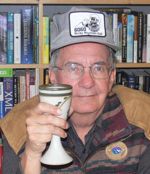
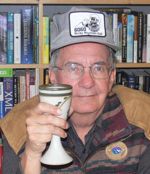
Daley Train Log
Page 69
This has been a very good morning.
I opened up the Ship It! program called Railbase Professional and played around with the various options for working with four different databases (Primary, Secondary, Example 1, Example 2). The trick is to be VERY clear about which windows apply to which data base!
I have now created two data bases: the Primary data base will contain all the information for my 1950's railroad and the Secondary data base will contain all the information for my modern railroad. I have inserted one rolling stock record in each data base. This all appears to be working perfectly.
I have added a record in my Primary data base for my DCC diesel locomotive. This data base now contains 1 locomotive and 1 boxcar record. It is a start. The important point is that I am now in control of this aspect of the software. All that remains is to add records for all my other rolling stock, locomotives, cabooses and miscellaneous stuff. I think that is just a matter of detail.
There are 3 other programs as part of the Ship It! package. One of these produces Car Cards and Waybills, another produces a timetable, and the third produces the switching lists. The latter is the heart of the system and the program is actually called Ship It!. This is where I will provide the details for all of the industries on the layout. This will be the next step.
Determining the AAR Classification for cars is another new dimension of learning for me. After searching a number of web sites using google I have determined that the correct code for cylindrical grain cars is LO. This means it is a "Special Car" satisfying the description "Closed car with: doors in floor; solid sides and ends; roof with hatches". Now to update my Ship It! data base of one record.
I have been playing with this program on and off for much of the day. I have shifted my focus to the main Ship It! program and have put data in for two industries (Mercoal Mines in Black Diamond and Jasper Coaling Tower in Jasper). The idea is to have MM as a shipper and the coaling tower as a consignee. That appears to be relatively straight forward although I am not sure I fully understand the significance of some of the options related to the time taken to load and unload a car. Then I created two "trains". One goes from Jasper to Black Diamond and the other goes from Black Diamond to Jasper. The intent is simple. Take an empty car from Jasper to Black Diamond, load it with coal, and return to Jasper. But this is not working as intended at the moment. I have the first part - the train takes a hopper from Jasper to Black Diamond. But loading the car and returning to Jasper is not yet working. I feel that I am close but it looks like I should step back and have a look at the manual. So far I have been just winging it and watching what happens as I modify some of the data that I put in the system.
I have joined a Yahoo group that discusses use of Ship It!. This looks like it will be very useful in the future.
I need to figure out how to configure the settings so that I can print from Ship It!. I think this is problem between the Mac and the Windows xp system. At the moment Ship It! does not recognize the printers that are attached to my Mac. This is a technical problem, not a train problem.