
Home
Journals 2008
Year to Date
January
February
March
April
May
June
July
August
September
October
November
December
Time Tables 2008
Year to Date
January
February
March
April
May
June
July
August
September
October
November
December

Year to Date
January
February
March
April
May
June
July
August
September
October
November
December
Year to Date
January
February
March
April
May
June
July
August
September
October
November
December
It is -1 C with a high forecast of -2 C. Sunrise 7:07 Sunset 18:18 Hours of daylight: 11:11
7:20 am
It is not summer yet. We have about an inch of fresh snow on the ground this morning.
The results of the Alberta election were another whitewash. The Progressive Conservatives won 73 of 83 seats in the Legislature.
Somehow the snow on the ground seems appropriate.
Now to make a fresh pot of coffee and then form a sense of the day.
| Learning Category | Planned Activities for Today | Time |
|---|---|---|
| Literature | Begin morning with a Rumi reading | |
| Literature | Complete reading "Swing Low. A Life" by Miriam Toews | 2 hr |
| Science | Continue reading "Quantum: A Guide for the Perplexed" by Jim Al-Khalili | 1 hr |
| Technology | Make notes on formatting text using CSS with Dreamweaver CS3 | 1 hr |
| Technology | Try to install Flash Player (without success) | 3 hr |
There are at least 3 different perspectives that one can adopt while learning to create a Web page that meets the standards recommended by the W3C. One of these is conceptual: what exactly are the key ideas and how do they inter-relate? Second is the level of code: what is the actual XHTML code that one needs to generate and, occasionally, modify. Third is the level of authoring software: in my case how to I use Dreamweaver to accomplish my goals. All three perspectives are important and one should keep them all in one's mind while creating a Web site.
Here is a screen capture showing how to create a new blank page in Dreamweaver;
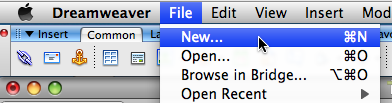
Here is the resulting window:
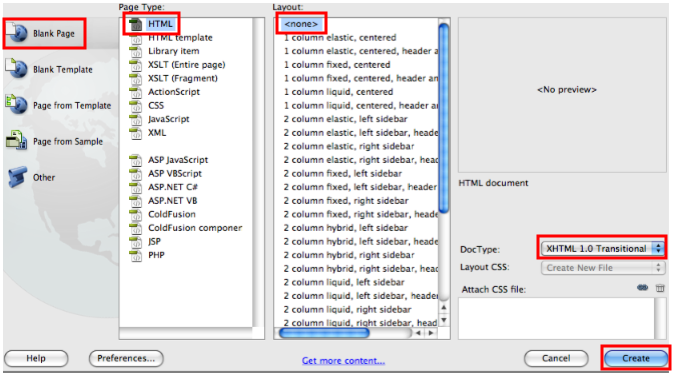
At the moment I am trying to establish an efficient pattern for obtaining these screen captures.
1) Using Grab software, pressing shift-cmd-A activates a 'selection' capture. Just drag over the area one wants and one has a new file. Save to desktop.
2) Using EazyDraw software, open this file and draw red rectangles to highlight the options chosen.
3) Using Grab software, press shift-cmd-A to activate a 'selection' capture. Save to desktop.
4) Use Preview software, open last file and save it to the Dreamweaver folder as a png file.
This certainly seems a little cumbersome, but it is the best solution I can think of at the moment.
Tags: technology, Dreamweaver, Mac,
Books on the Go |
|
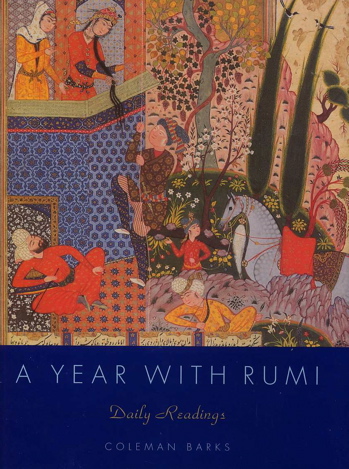 |
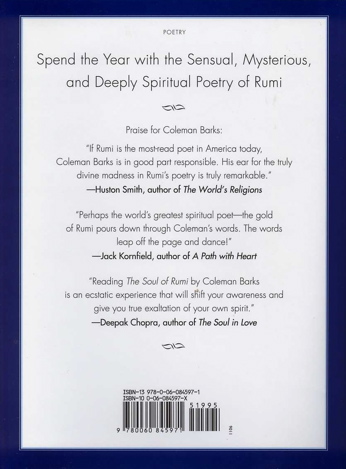 |
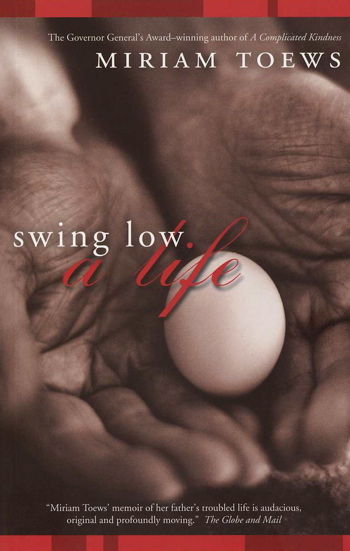 |
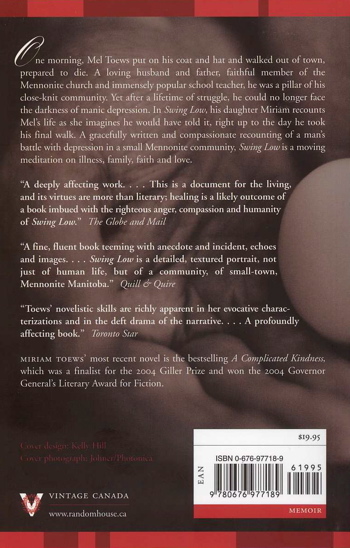 |