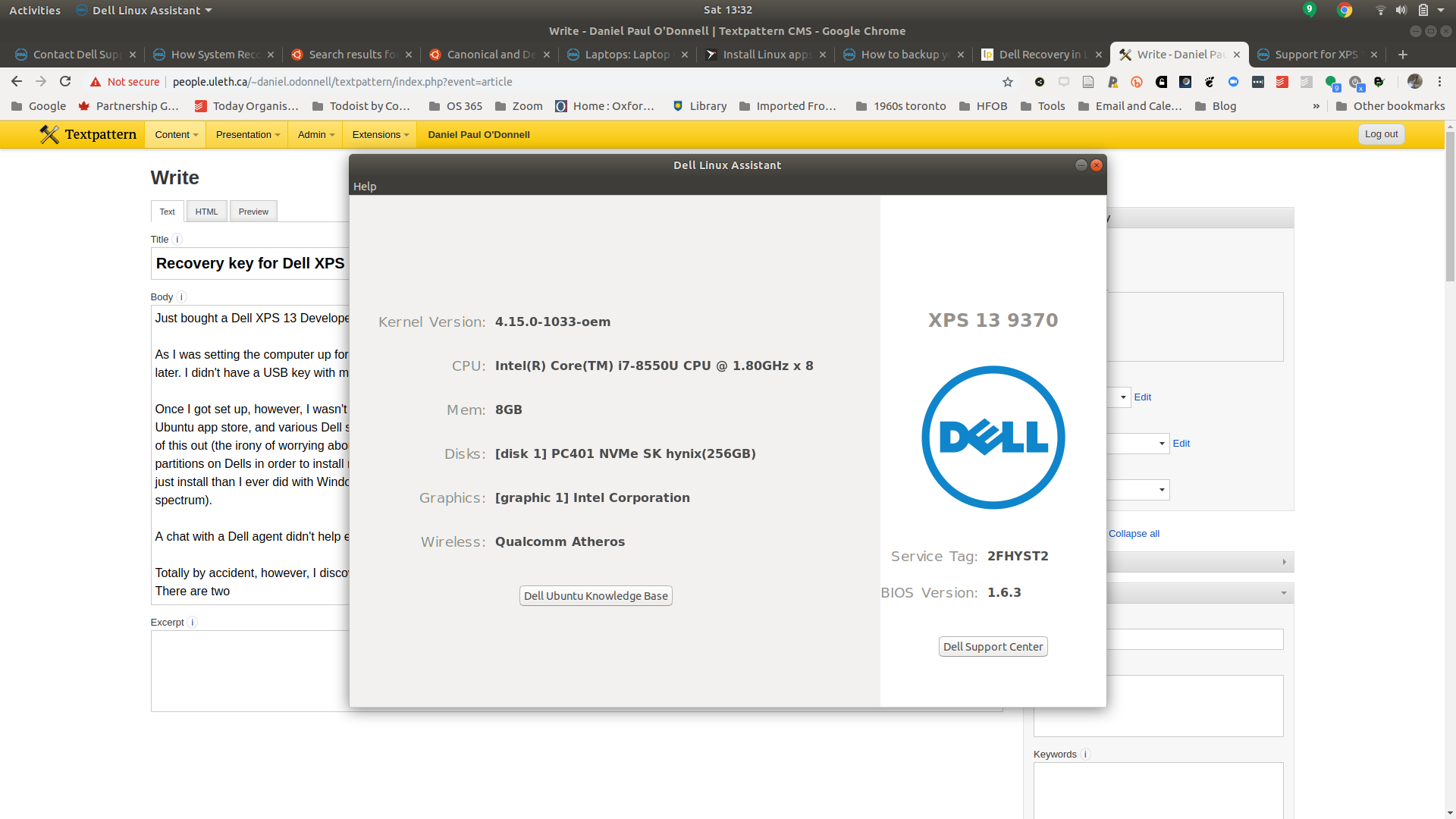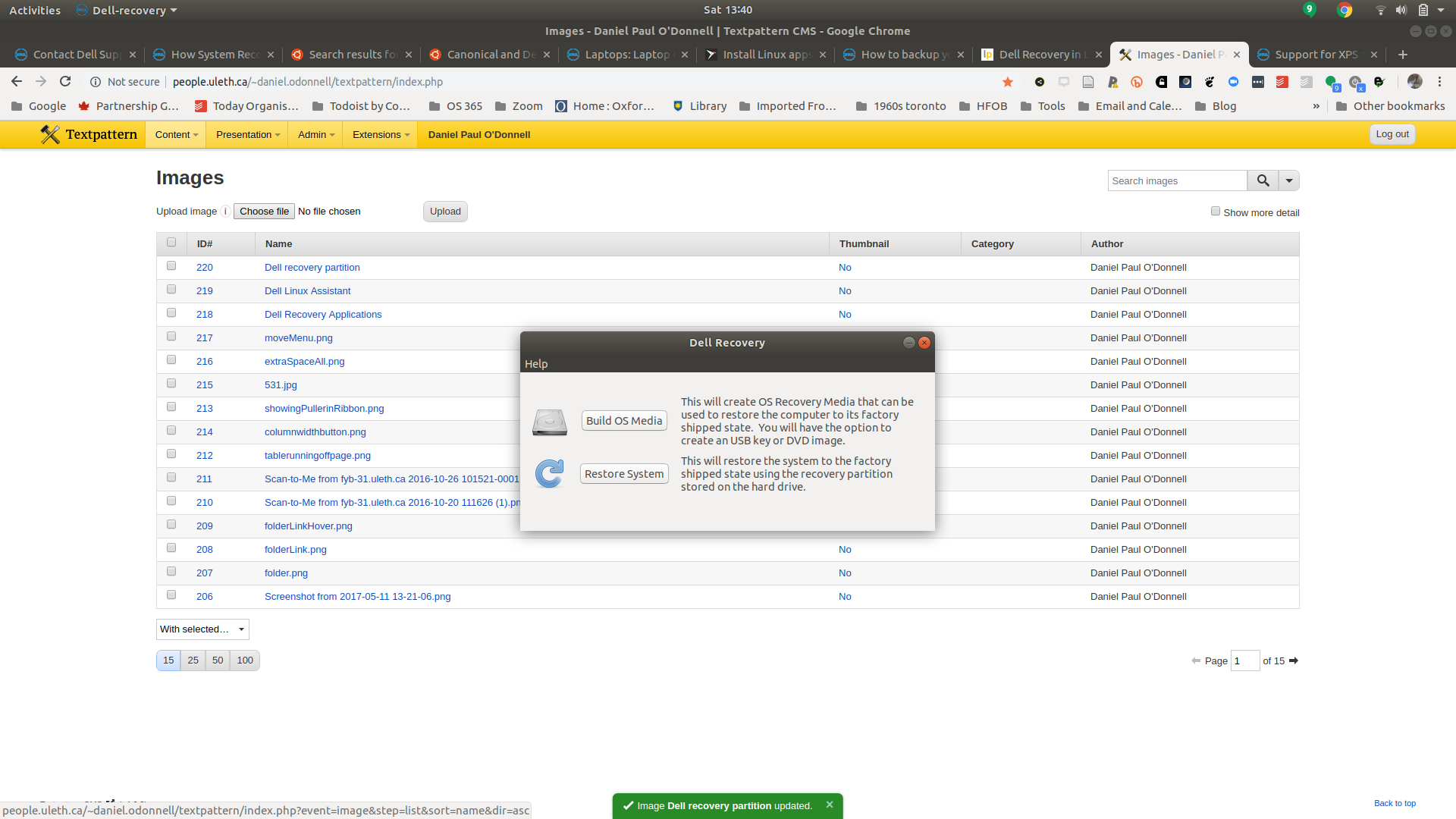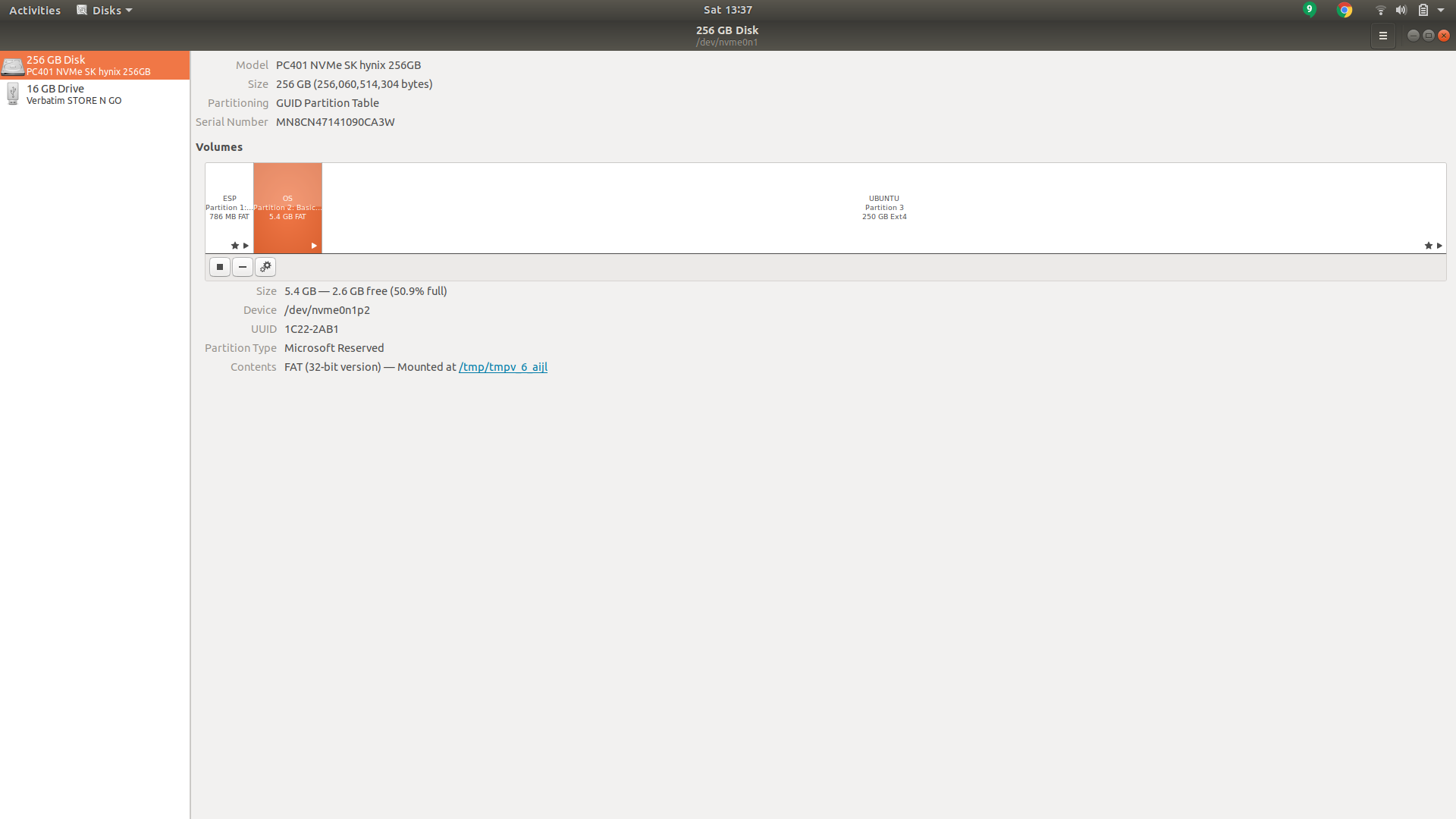Recovery key for Dell XPS 13 OEM Ubuntu (Developer edition)
Just bought a Dell XPS 13 Developer Edition with OEM Ubuntu (18.04 LTS Bionic Beaver) installed.
As I was setting the computer up for the first use, it asked me if I wanted to create a recovery key (i.e. disk or USB), but indicated that you could also do this later. I didn’t have a USB key with me, so I skipped the step.
Once I got set up, however, I wasn’t able to see where I could access the utility to make the recovery disk. I thought the dialogue during set up had said the Ubuntu app store, and various Dell sites seemed to indicate either the app store or launchpad. But I couldn’t figure any of this out (the irony of worrying about not disturbing the OEM OS install for a Dell computer now that it is Linux—after years of just overwriting Windows partitions on Dells in order to install non-OEM Ubuntu was not lost on me: I spent more time worrying about finding the recovery key for a system I normally just install than I ever did with Windows. Another example of what my daughter describes as the “Bloody Microsoft/Oh that’s interesting” Windows/Linux error spectrum).
A chat with a Dell agent didn’t help either. They don’t receive training apparently on the OEM Linux computers.
Totally by accident, however, I discovered where it is: in the app selector (the lens that comes up when you touch the super key or click on “Applications.”

There are two Dell Linux apps available:
- The Dell Linux Assistant (really just some basic things for you to know about your system)
- The Dell Linux Recovery Utility (which allows you to build system keys or recover from the disk partition.
I’m of two minds about all this now that I have an OEM Linux system. On the one hand, it is kind of cool to have an OEM Ubuntu. On the other, it feels weird to care about what the hardware manufacturer has included on the disk. Ubuntu changes quite regularly (I usually update each change in April and October, but even if I didn’t, there’s a new Long Term edition every April); I can’t see why I’d want to restore to an 18.04 version at any point in the future. Also the recovery partition takes space and the factory install doesn’t do separate partitions for / and /home.