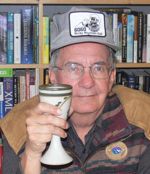
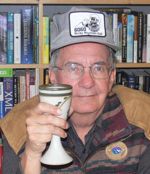
Daley Train Log
Page 93
I am going to begin this morning by rerunning the starting session 0 for Ship It!, and then run session 1 and see what I notice about the reports.
Session 0 runs successfully. There are cars located in Coaldale (3), Queenston (3), Prairie Dog(2), Pine Ridge (1), Distillery Row (1), Black Diamond (5) and Jasper (5). Good. All 20 rolling stock cars are placed.
Session 1 runs successfully. Looking at the Condensed Switchlist I notice a few actions that seem a little surprising.
I just noticed that I had the location of the Queenston and Wild Rose reversed for Train #500. I don't see why this should make any difference to anything, but I will correct this and rerun session 0 and session 1. I am expecting the reports to remain the same.
Yes, the Condensed Switchlist report is the same. But I have corrected an error in the set up. Now to continue looking at the report.
I noticed that Big Pine Lumber was classified as a Siding. I have changed that to be an industry as it will be shipping lumber as well as receiving lumber. I will see if I want to make any other changes before rerunning the session.
I am now going to rerun sessions 0 and 1 and see if changing the status of Hillside Lumber from a siding to an industry makes any difference in the switch list. Nope. The switch list remains the same.
The Shipper/Consignee Diagnostic Report indicates no failures or train routing orphans. Good.
The Car Move Rejections Report lists 3 cars where the siding was full:
I have now had a look at the All Switch List report. Train #500 leaves Coaldale with 3 boxcars and does some switching on its trip to Jasper. This all seems okay. But when Train #501 is formed in Jasper it lists 3 cars twice! (AOBX 527 - a gondola car, CN 55069 - a gondola car, and HHX - a reefer).
I thought I was clever when I indicated that the Jasper Coaling Tower would accept gondola cars and that Dusty Coal would accept hopper cars, but that they would both receive coal from Mercoal Mines.
I have changed the records to only indicate coal as the product but this has made no difference to the reports. I am going to delete car AOBX from the rolling stock database and see if it disappears from the records. I have now deleted all 3 cars that were causing problems. That has helped.
There is also a problem with the consignee Purple Gas as it seems to be receiving lumber instead of fuel oil. I will begin by deleting Purple Gas from the list of consignees.
I now have everything making sense, but I have deleted 3 cars and 1 industry. Now to slowly bring them back and see if I still have problems.
I am unable to see why I can't move my reefer cars from Swift Meats to one of my two consignees. Time for a break.
Okay, let's have another look at this. Why do my 2 reefer cars, which are initially placed at Swift Meats in Queenston, not move to the two consignees (Parkland Packers in Jasper, and Prairie Meats in Prairie Dog)?
I will try clearing the storage yard at Swift Meats. That did it. This is tricky, as I don't yet realize the significance of this parameter.
Overall, this now seems to working okay.
The next step is to get a tank car working, delivering fuel oil from the Husky Refinery at Distillery Row to Coop Fuel at Wild Rose. I have one tank car in the Ship It! database (AT & SF 100801). This turned out to be the same problem as with the reefer cars. I cleared the storage yard and then it worked fine.
I now have a new setup and session 1 switching list. This will be the first run with locomotive CN 1706.
I have placed the rolling stock according to the initial setup instructions from Ship It! CN 1706, a GP7 diesel, will power the local freight. And I will use CN 7985, an ALCo S-4 switcher, to put together the consist for Train #500 in the Coaldale Yard. This will be the first time that I have tried to put together a train in the yard.