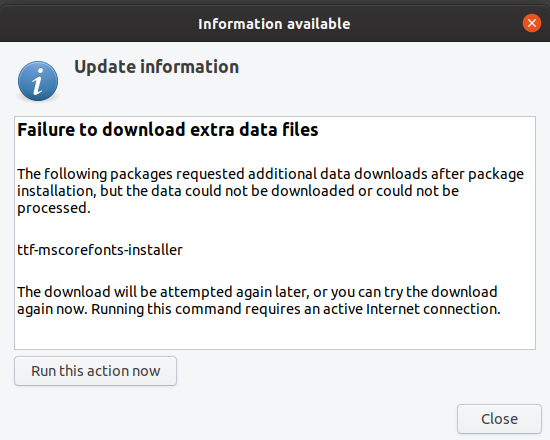Fixing "Failure to download extra fonts" error in Ubuntu 19.10
I’ve had an annoying issue with Microsoft’s core fonts installer: no matter which mirror I choose, I get a “failure to download extra data files” error every time I boot.
I found the answer here: https://ranatauqeer.blogspot.com/2019/03/failure-to-download-extra-data-files.html
The second method worked for me:
If it doesn’t work, than opt for manual installation of
ttf-mscorefonts-installeras below:Go to Debian’s Site and download the latest
ttf-mscorefonts-installer_3.7
wget http://ftp.de.debian.org/debian/pool/contrib/m/msttcorefonts/ttf-mscorefonts-installer_3.7_all.deb
sudo apt purge ttf-mscorefonts-installer -y
sudo dpkg -i ttf-mscorefonts-installer_3.7_all.deb
Voila