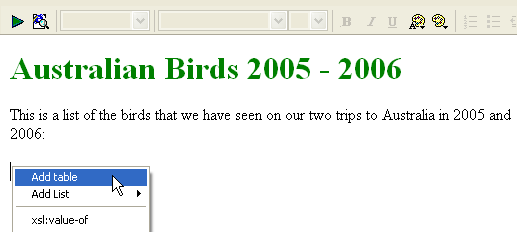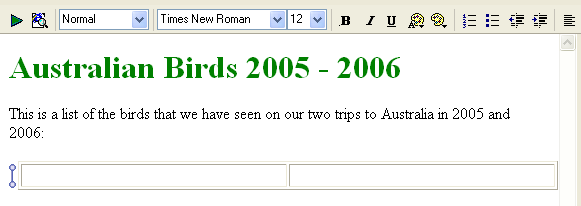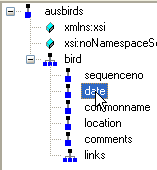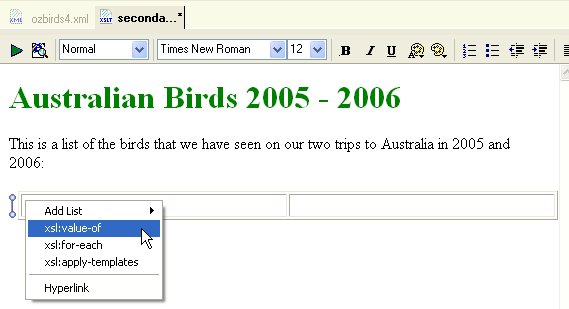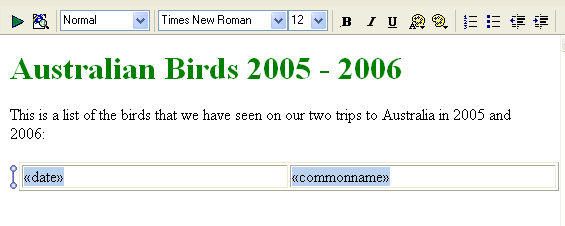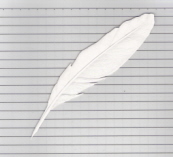 |
Learning: April 2006 Technology Notebook |
|||
| Introduction | ||||
| Goals | ||||
Saturday, April 29 2006 6:15 am
Notes based on the W3C tutorial web pages for XML. |
I now have an XML data file with 5 records containing information about Australian birds. The first task is to make notes for the steps to display the dynamic content in the XML data file. The goal today is to see if I can figure out how to edit the schema file that describes the nature of the data in my ozbirds data file. I want to add an element that is optional and that may consist of more than one occurrence. This element will contain photos of those birds that I have been able to take. More generally, I want to be confident that I can change any data file as time goes on. My second goal will be to see if I can create a stylesheet that only displays the data for one record (i.e. bird). Once again, the more general goal is to see if I can understand how to set up a system that corresponds to the idea of a new record each day, such as for these journal pages. |
As with the heading I begin by adding some static text to indicate the nature of what is to follow. Then I drag the repeating element (in this case the birds element) from the right-hand margin to the WYSYWIG window:
and select the Add Table option:
The WYSYWIG window now look like this:
Now drag the element from the right hand margin that corresponds with the data that I want to appear in the first column of the table and drag it into the first cell of the table.
A pop-up window appears. Select the xsl:value-of option. The WYSIWIG screen now looks like this:
The WYSIWIG window now looks like this:
Repeat this process for the second cell.
Now click on the Preview icon to see the effect of these commands.
The preview screen now looks like this:
Finally, click on the Save As ... option under the File menu to save this HTML file. This is the file that will be interpreted by the browser and display the screen that one sees in the Preview window. |
7:20 am I have now made my notes for the last steps from yesterday's session. Now to begin the two tasks I set for myself this morning. The first is to edit the schema file to add an element that is optional and that may consist of more than one occurrence. This element will contain photos of those birds that I have been able to take. |
First, click on the tab at the top of the window to display the XML file.
Now click on the schema tab at the bottom of the window.
Now click on the Open External Schema icon at the top of the window
The window now looks like this:
The left hand margin contains all of the icons for editing this file. I want to add one element, called photo, which will contain a jpg file of a picture(s) that I have taken of that bird. Click on the New Element Definition icon at the top of the left margin:
The screen now has a new element at the bottom of the list. Type in a name (photo) for this element.
|
| I am running into some difficulties with this at the moment. The problem has somethng to do with path names for the image, but I'm not sure what to do yet. |