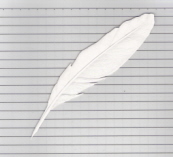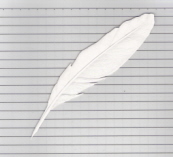 |
 |
Learning:
The
Journey of a Lifetime
A
Cloud Chamber of the Mind
April 2006 Technology Notebook |
| Introduction |
|
|
|
| Goals |
|
|
Next |
|
|
|
|
Sunday, April 30 2006 5:40 am
Notes based on the W3C tutorial web pages for XML.
|
| I am going to begin this session by reading the Documentation that comes with Stylus Studio. Chapter 1 is called Getting Started with Stylus Studio. I will read this through and make a note of any points that I have failed to notice or remember. |
- Stylus Studio is an integrated development environment that allows one to create, edit and test XML applications using a graphical as well as a textual interface.
- The text view of the XML Editor uses different colors to distinquish tag names, markup and data. Orange means the tag names are not associated with a schema. Purple means they are. Data is displayed in black.
- When adding a nested table to an XML data file, the path name may simply be a / and the name is the name of the tag (e.g. links ). Also one needs to be careful to add the nested table after one has selected the previous tag in the hierarchy. If one adds additional rows to the table after the table has been created then one sees a slightly different display in the tree view although the text view is identical.
|
Following are a few comments as I go through the material of chapter 1:
- I do not understand the significance of the graphical interface for working with schemas. This is something I need to work on.
- I am somewhat familiar with the Stylus Studio modules for XML, XML Schema and XSLT. But I am not familiar with the module for XQuery.
- The actual format and structure of the Documentation is superb! This provides an excellent model for any instructional material.
- I wonder how they use frames to provide the table of contents on the left side?
- The actual web page for each section is very clean and makes good use of white space, color and fonts.
|
|