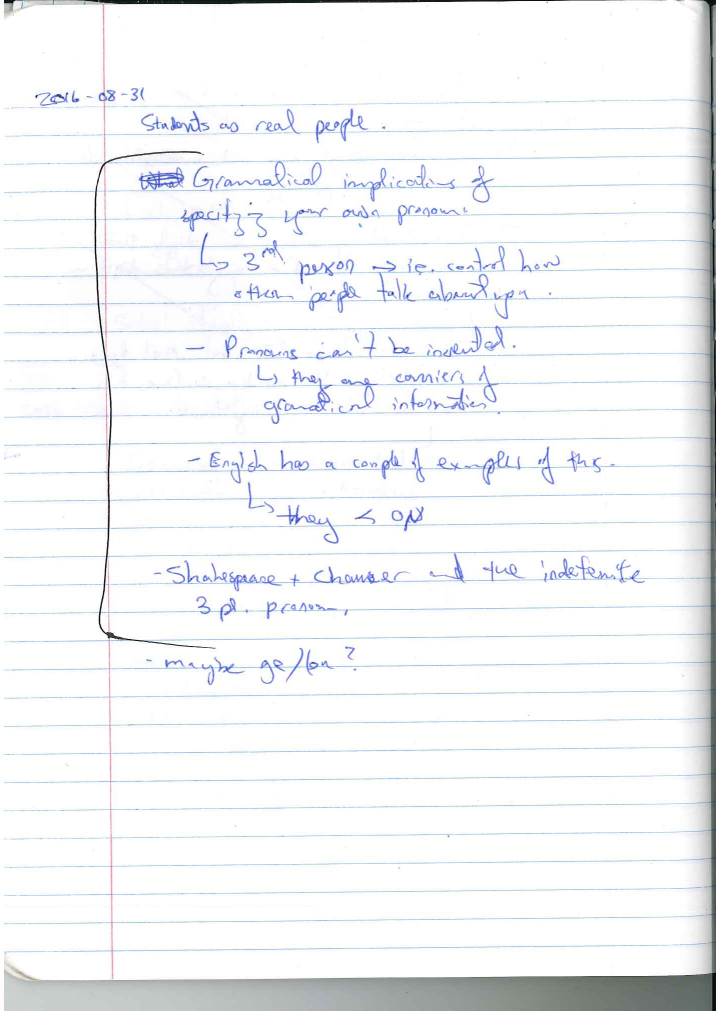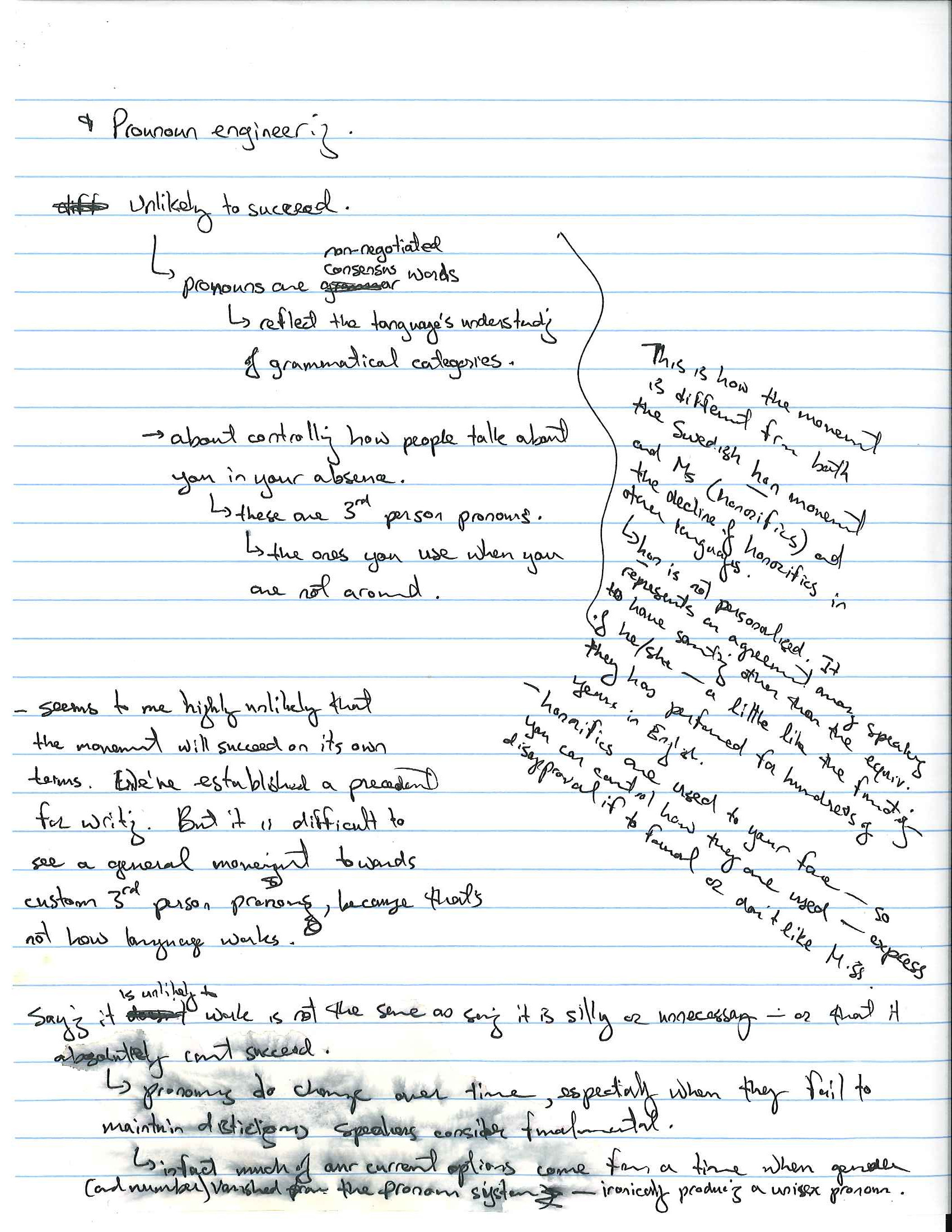Soup to nuts: A recent piece of my writing that technology allows you to follow from idea to completion.
I was discussing writing and editing with a student the other day, and somehow the question of how I worked came up. As it turns out, I have a very recent example where you can pretty much follow the entire process from start to finish.
In showing all my work like this, I’m not making any claims about the quality of my own writing or the efficacy of my method. It is just the case that in this case, modern technology allows me to show the entire process I happened to use in writing a specific piece that people can read in its final form. For some students, I suspect that’s useful.
If you are interested, here are the relevant links to my recent Globe and Mail Op-Ed on “preferred pronouns” and the entire history of its drafting (because I wrote it in Google Docs, you can follow the whole history from start to finish). If you want to follow the revision history, you can find it under “File>See revision history” or by using alt-ctl-shift-h.
It looks like it took me a little more than about 12-14 hours to write, though I don’t remember how long I spent on the notes. It came in in its published form at about 800 words. 12-14 hours is a little long for me for writing an op-ed—I usually do them in about 1 day (so say 6 hours or so). But I found this one hard to write.
Tools that I used were the following:
- Google Docs (a free, web-based word processing program)
- Paperpile (a reference/citation manager for Google Docs)
- Zotero (a more general reference/citation manager)
- Note: I don’t cite anything in this article, because you don’t use academic-style citations in newspaper articles. But I used Zotero and Paperpile to track the articles and web-pages I looked up—like a book mark manager specifically for references. I have both in my browser, and I usually save things to both).
- Hypothes.is (an annotation app for webpages)
- I use this nowadays to remind myself what is in articles by highlighting and annotating them.
- Google and Google Scholar (Google Scholar searches academic databases)
- Our University Library Catalogue (to access articles that weren’t free)
- Chrome (web browser: any web browser will do, but Paperpile and Hypothes.is have plugins for Chrome, which make them work better).
Here are the different versions:
- The published article
- My second draft
- My original draft
- My notes/outline: