Displaylink and Ubuntu 16.10 and 17.04
I have a new supercool three screen setup in my office.

To run this, I am using two cables: A old-style displayport cable to the middle screen, and HDMI cables, via a Dell USB3 Docking station, to the side screens.
Running screens via a USB docking station requires me to use DisplayLink. Fortunately, Displaylink have an Ubuntu driver. Unfortunately, this doesn’t seem to work with 17.04 and getting it to work well with 16.10 LTS requires a little fiddling. The rest of this post is about that.
General requirements (16.10 LTS)
The first thing is general requirements.
You need to install two things in order to run the driver:
- The Displaylink driver itself
- Something called
dkms(fortunately available through apt)
- Download the Ubuntu driver from here: “http://www.displaylink.com/downloads/ubuntu” (this is a zipped archive)
- Open a terminal and install
dkms
sudo apt-get install dkms - Extract the displaylink
.runfile from the Zip file you downloaded in (1) - Navigate in the terminal to the directory in which you expanded the zip file and run the following command:
sudo ./displaylink-driver-n.n.nn.run(where “n.n.nn” is your version number)
At this point, in 16.10 LTS, the driver should be working and you should be able to use your docking station.
Arranging the Screens (16.10 LTS).
Once the driver is installed and your docking station is connected, you will want to arrange your screens. At least in my case, the standard arrangement is that all three screens were placed on top of each other in space (meaning that they reflect the same area in the display space). It was also the case that my middle screen was not rotated 180° Clockwise, as I need it.
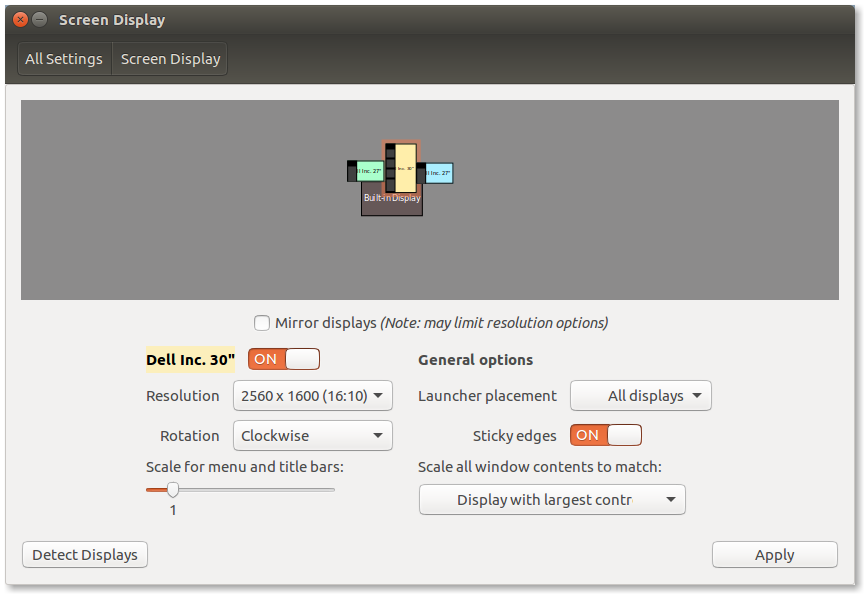
There is a graphic interface for doing this (System Settings>Screen Display). But the actual screens are hard to get in place (there seem to be hidden constraints on their movement). What I found after much trial and error was that it is best to work with two screens at a time. I.e. turn off all but your main screen (in my case the 30” oriented clockwise) and one of the other screens. Once you have those two in place, “Apply” and accept the settings. Then move the second screen to as close to where you want it as possible and turn it on as well. Then “Apply” and accept the settings. Then finally do any minor adjustments.
Ubuntu 17.04 doesn’t seem to work
As far as I can tell, the DisplayLink drivers simply do not work with 17.10. I read somewhere that all DisplayLink hardware reports on the hex location 17e9, so if you run lsusb -d 17e9 you should see your hardware if it is working. Unfortunately I couldn’t see anything in 17.04. And I simply could not get my side screens to show anything via the dock.
Other issues
Originally I was using DisplayLink with a 16.10 system that had been upgraded multiple times (probably from a clean-install of 15.04 or 15.10). I found that it threw a lot of errors. I’m now running it on a clean install from 16.10 LTS and it hasn’t thrown any.


