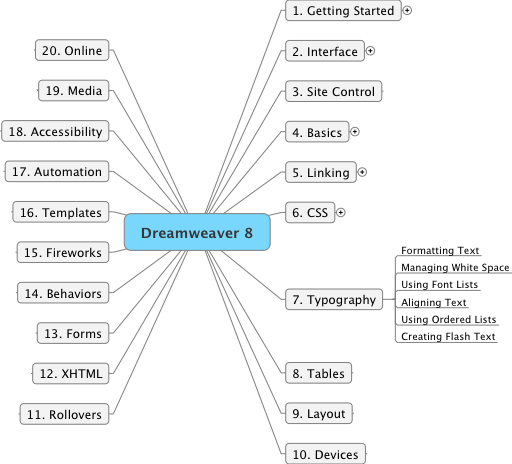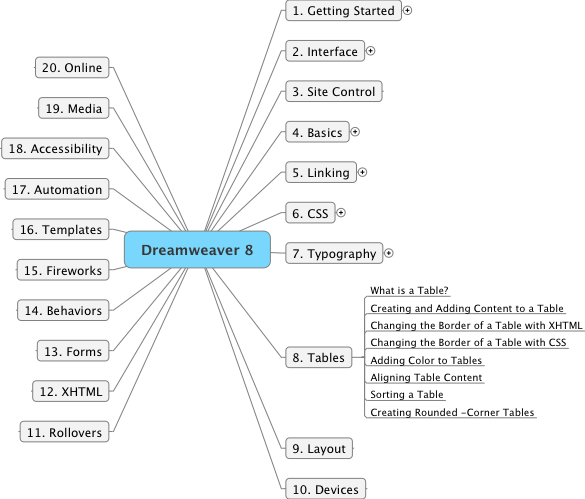Thursday June 14, 2007 6:15 am Lethbridge Sunrise 5:23 Sunset 21:40 Hours of daylight: 16:17
A. Morning Musings
6:15 am It is +11 C with a high forecast of +17 C.
Here are the news.
CBC Headline: Ottawa not ready to ask for release of Khadr
Ottawa has not yet requested that Omar Khadr, the only Canadian being held at Guantanamo Bay, Cuba, be released to Canadian custody despite a judge's decision last week to drop all charges against him. MacKay said Ottawa will wait until the appeals process is complete before deciding what its next move will be. The U.S. Defence Department is appealing the judge's decision. Why is this a headline?
Canadian Headline: see above
Australian Headline: (from The Australian): Watchdog clears Howard over Kirribilli function
THE Australian Electoral Commission has cleared Prime Minister John Howard over the use of Kirribilli House for a Liberal Party function. Politics.
B. Actual/Notes
6:25 am I am hoping to begin the next chapter of the Macromedia Dreamweaver 8 book on CSS and XML. While I am having little difficulty with the book so far, I do not yet feel I am ready to try redesigning this web site using this approach.
Technology 20
June 14
6:40 am I plan to carefully read and make notes for chapter 7 of "Dreamweaver 8" by Short & Green.
Here is a mind map of the overall book (with expansion of the subtopics for chapter 7):
The last chapter and the next three chapters should cover the core ideas.
Chapter 7 Typography
Exercise 1 Formatting Text with the Property Inspector
Done. Easy. I now have new respect for the heading tags.
"When you change font styling with the Property Inspector, Dreamweaver 8 writes a series of styles for you so you don't have to define any CSS styles at all. As you will see, creating and formatting text with Dreamweaver 8 is just as easy as working with any word processing application." [p. 165]
"If sight-impaired users access your Web page, they might not 'see' your Web page but will instead have a reading device 'read' it aloud. Heading tags can be used by screen readers to make it much easier for visually impaired people to navigate through a Web page." [p. 168]
"If something is a heading, it must be relevant to what immediately follows it, so search engines will give more weight to text in a heading than they will to text in the rest of the document." [p. 168]
Exercise 2 Managing White Space with Margins, Padding, and Line Height
Done. Easy.
"Reading text on a screen is far more difficult than reading it on paper. Because of this low resolution, use lots of white space in order to make your pages easier to read." [p. 175]
Exercise 3 Using Font Lists
Done. Easy. I am not likely to use this feature very often.
Exercise 4 Aligning Text
Done. Easy.
Exercise 5 Using Ordered, Unordered, and Definition Lists
Done. Easy.
Exercise 6 Creating Flash Text
Done. Easy.
"Flash Text lets you use any font you want without worrying whether the visitors to your site will have it installed on their computers. It also lets you easily create rollovers without using any JavaScript.
SUMMARY of the session:
8:00 am This turned out to be much easier and more familiar than I expected. The next chapter looks to be particularly important as I use tables extensively for formatting the layout of my Web pages.
Technology 21
June 14
9:40 am I plan to carefully read and make notes for chapter 8 of "Dreamweaver 8" by Short & Green. This will be the chapter that describes how to create tables for formatting a page.
Here is a mind map of the overall book (with expansion of the subtopics for chapter 8):
Chapter 8 Tables
"Though CSS offers new (and more semantically correct) ways to lay out your sites, which you will learn about in Chapter 9, 'Layout', tables still serve a very real need for quick and easy layouts that display well across multiple browsers." [p. 198]
"A table is a highly versatile feature in XHTML. It can be useful for organizing data or positioning page elements." [p. 199]
Much of this chapter looks like it will be review for me.
Exercise 1 Creating and Adding Content to a Table
Done. Easy.
Exercise 2 Changing the Border of a Table with XHTML
Done. Easy.
Exercise 3 Changing the Border of a Table with CSS
Done. Easy.
Exercise 4 Adding Color to the Tables
Done. Easy.
Exercise 5 Aligning Table Content
Done. Easy.
Exercise 6 Sorting a Table
Done. Easy.
Exercise 7 Setting Table Widths
Done. Easy.
Exercise 8 Creating Rounded-corner Tables
Skipped. Unecessary, at least for the moment.
SUMMARY of the session:
11:00 am This also turned out to be much easier and more familiar than I expected.
4:30 PM I have just finished reading Kurt Vonnegut's "Slaughterhouse-Five". I knew it was a famous book when I finally bought it a couple of weeks ago. I read it at one sitting. I now know why it is considered one of the great anti-war books of all time.
" 'You know what I say to people when I hear they're writing anti-war books?'
'No. What do you say, Harrison Starr?'
'I say, 'Why don't you write an anti-glacier book instead?'What he meant, of course was there would always be wars, that they were as easy to stop as glaciers. I believe that too." Slaughterhouse-Five [p. 4]
The news headlines bear this out. The book was written in 1969.
C. Plan
Immediate Literature Read "Slaughterhouse Five" by Kurt Vonnegut Technology Read & make notes for chap. 7 & 8 from "Macromedia Dreamweaver 8" Science Read & make notes for "The Canon" by Natalie Angier Later Technology Make notes for chap. 4 of "Switching to the Mac" Learn how to attach a digital camera to my spotting scope Burn backup of images onto DVD Mathematics Read & make notes on The Humongous Book of Calculus Problems Write a paper on mathematics education Continue reading "Algebra: Abstract and Concrete" by Frederick Goodman Read "Symmetry" by David Wade Make notes for "Mathematics: A Human Endeavor" ch 1 Read "Fearless Symmetry" chap 9: Elliptic Curves Model Trains Add ground cover to oil refinery diorama Follow tutorial for version 8 of 3rd PlanIt Continue assembly of coaling tower Purchase DCC system History Begin reading "Maya" Read Watson "Ideas" Philosophy Read & make notes for "Breaking the Spell" Begin reading "How Are We To Live?" by Peter Singer Literature New York Times easy crossword puzzles GO Complete reading "Lessons in the Fundamentals of Go" Puzzles The Orange Puzzle Cube: puzzle #10
Major Goals Learning Review week's pages each Sunday Review all pages for the month at the end of each month Technology Review & edit iPhoto files for 2006 Model Trains Become proficient with 3rd PlanIt software Install DCC on model train layout GO Learn to play GO at something better than a beginner level Drawing Learn to draw!! (I keep saying this, yet I have yet to put a pencil to paper). Mathematics Continue to play with mathematics. Literature Continue to read Literature Bird Watching Continue to engage in bird watching activities.
D. Reflection