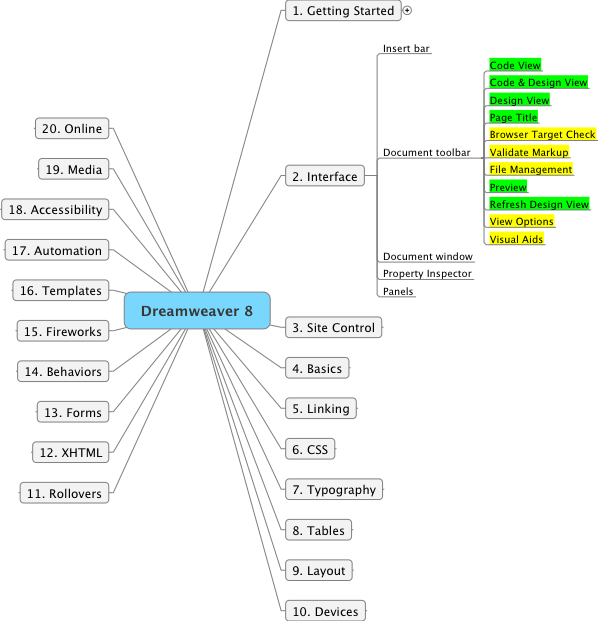Tuesday May 29, 2007 5:30 am Lethbridge Sunrise 5:31 Sunset 21:26 Hours of daylight: 15:55
A. Morning Musings
5:30 am It is +8 C with a high forecast of +17 C.
Here are the news.
CBC Headline: Quebec Referendum Report Due To Drop Political Bomb
A retired Quebec judge will table a report on Tuesday afternoon that will reveal whether millions of federal dollars went illegally to the "No" campaign during the 1995 referendum — a revelation that could prove explosive amid the ongoing political crisis in Quebec. Judge Bernard Grenier's long-awaited report looks into allegations that $3.5 million was funnelled from Ottawa to bolster the federalist side during the 1995 referendum on Quebec's sovereignty via a group called Option Canada. I would think this would further hurt the Liberal party in Quebec and it will certainly inflame the separatists who will, with some justification, feel they were cheated in a very close vote.
Canadian Headline: see above
Australian Headline: (from The Australian): Stay Positive, PM Tells Libs
The Prime Minister's address to what one backbencher described as a "depressing" joint parties meeting today followed the latest Newspoll which showed a new surge in support for Labor. More politics.
B. Actual/Notes
5:45 am I am up early and have my web site up to date. I have begun reading a detective novel as a form of relaxation while I try to establish a few Learning priorities. A new cuppa might help.
6:15 am The coffee tastes fine, but my neuron has yet to fire. Looking at my table of potential activities, the "big three" are Technology, Mathematics and Model Trains. Of those, the Model Trains has taken a back seat. I am still waiting for the release of a wireless DCC system from MRC before making a final commitment to DCC. The Model Trains has effectively been replaced by Birding, which is a fine way to spend the non-winter seasons.
From a birding perspective, I want to visit a cemetery on the west side where a Great Horned Owl has been reported nesting. I also want to visit a nearby slough that appears to have a few shorebirds. I also want to take my telescope into the Camera Shop in Calgary and see if they can fit a digital camera to it. I should have a copy of my original invoice in case they wish to contact the supplier for information.
Returning to Technology, Mathematics and Birding: the Technology is the easiest to focus on. I would like to convert this website to an XML-based structure. The birding is relatively easy: I simply need to jump in the car and visit the two sites. I will try to do this today or tomorrow. The Mathematics is also straight forward: I only need to do it.
Okay. I think I now have my head around the present. Another cup and I will focus on the XML and Dreamweaver 8.
Technology 15
May 29
7:10 am I plan to carefully read and make notes for chapters 2 and 3 of "Dreamweaver 8" by Short & Green.
Here is a mind map of the overall book (with expansion of the subtopics for chapter 2):
The green backgrounds indicate topics that I am familiar with, the yellow backgrounds indicate topics that I have little knowledge of.
I have just reviewed the Browser Target Check and discovered 8 coding errors with this page. These involved a tag for bordercolor which is not supported by most browsers. I have deleted this tag from the code and now have a page with no browser check errors. Already the page is better than before, although I suspect that the various browsers simply ignored that tag. But the code is cleaner and that is an aesthetic consideration that I value.
Now to have a look at the Validate Markup option. I received a warning message that the font tag is not likely to be supported in the future and that I should consider using style sheets instead. Okay. But that will have to wait until I learn how to use style sheets. I have changed the settings to check against either HTML 4.0 or XHTML 1.0 and have a long list of errors. The code still works but it is not valid against future standards. Most of the problematic code has something to do with the table tags. This should all disappear when I learn how to use style sheets. But it is an eye-opener to see how much will have to be changed before this page will be valid using the new standards. I definitely need to get on top of this!
The File Management option provides another way of publishing my pages but I think I will stay with the procedure that I currently use. It also provides a convenient way of keeping track of different versions of the same page. I have never used this feature but I can see where it might be of value if one is working as part of a team on a large website.
The View Options and Visual Aids do not appear to be very important at the moment.
1:00 PM Continuing ...
Chapter 3 Site Control
"Dreamweaver 8 has a site management scheme that requires you to keep all your files within one main local root folder. ... Dreamweaver 8 cannot keep track of elements unless they are stored inside the local root folder." [p. 35]
Exercise 1 Defining a Site
Done. Easy and familiar material.
"As you work through Dreamweaver 8, you will notice references to a local root folder, a root folder, and root. All these terms are interchangeable. ... Don't be confused by this slight difference in terminology." [p. 39]
Exercise 2 Linking to Relative and Absolute URLs
Done. Easy and familiar material.
"An absolute URL is a complete URL that specifies the exact location of a file on the Web, including the protocol (in this case, http), the host name (in this case, www.lynda.com), and the exact path to the file location (in this case, /index.htm)." [p. 40]
"Relative URLs point to a page inside your Web site." [p. 40]
"... train yourself to open HTML files from the Files panel." [p. 41]
Exercise 3 Managing Files and Folders
Done. Easy and familiar material.
"Accessing the files and folders directly from the Files panel in Dreamweaver 8 is essential to site management practices because Dreamweaver 8 can then keep track of where files and folders have been moved, renamed, added or deleted." [p. 43]
"Always make sure you close all of your files before you move them around in the Files panel." [p. 43]
Exercise 4 Understanding Path Structure
Done. Easy and familiar material.
"Document relative links always start at the current page and site relative links always start at the root of the site. ... When you are testing locally, you should always use document relative links." [p. 48]
Exercise 5 Creating a Site Map
Done. This was new material for me. I have never created a site map for my web sites.
I remain unsure of the value of these maps over the simple list of files which shows the hierarchical structure of my web site.
I also had a lot of difficulty following the book for this example. The difficulty stemmed from the small icon in the top right corner of the site map window. Holding down the cursor over this icon gives a pop-up window that contains the edit -> Save Site Map option. I also need to remember to add a suffix such as .png to the file name. This is very poorly explained in the book.
SUMMARY of the session:
3:00 PM So far this has been a basic review. I am hoping to see more about CSS in the next chapter.
C. Plan
Immediate Literature Read "The Bone Collector" by Jeffery Deaver
Technology Read & make notes for chaps. 2 & 3 from "Macromedia Dreamweaver 8" Later Technology Make notes for chap. 4 of "Switching to the Mac" Learn how to attach a digital camera to my spotting scope Burn backup of images onto DVD Mathematics Read & make notes on The Humongous Book of Calculus Problems Continue reading "Algebra: Abstract and Concrete" by Frederick Goodman Read "Symmetry" by David Wade Make notes for "Mathematics: A Human Endeavor" ch 1 Read "Fearless Symmetry" chap 9: Elliptic Curves Model Trains Add ground cover to oil refinery diorama Follow tutorial for version 8 of 3rd PlanIt Continue assembly of coaling tower Purchase DCC system History Begin reading "Maya" Read Watson "Ideas" Philosophy Read & make notes for "Breaking the Spell" Begin reading "How Are We To Live?" by Peter Singer Literature New York Times easy crossword puzzles GO Complete reading "Lessons in the Fundamentals of Go" Puzzles The Orange Puzzle Cube: puzzle #10
Major Goals Learning Review week's pages each Sunday Review all pages for the month at the end of each month Technology Review & edit iPhoto files for 2006 Model Trains Become proficient with 3rd PlanIt software Install DCC on model train layout GO Learn to play GO at something better than a beginner level Drawing Learn to draw!! (I keep saying this, yet I have yet to put a pencil to paper). Mathematics Continue to play with mathematics. Literature Continue to read Literature Bird Watching Continue to engage in bird watching activities.
D. Reflection