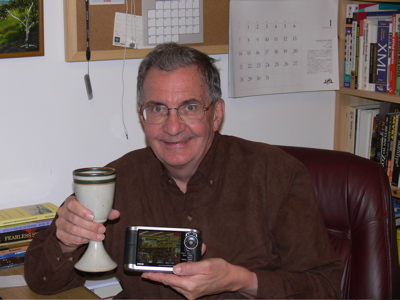|
|
Technology Notes |
7:10 am Yesterday, while reading the travel book "Passage to Juneau" by Jonathan Raban I came across a reference to a tape cassette of Mozart's clarinet quintet in A, with Gervase de Peyer on clarinet.
I tried looking on the iTunes website for this and found both the recording and the album containing this piece. The 30-second preview was very pleasant. Now to see if i can figure out how to purchase it and get in on my iPod. This will be another first for me. |
The first step is to open iTunes.
The second step is to activate my account. Easy.
The third step is to click on the Buy button for the album that I want to download: "Mozart and Brahms: Clarinet Quintets".
The actual download for the complete CD was about 4 minutes.
I am now listening to the first selection. Wonderful.
SUMMARY of the session: I am amazed at what I don't know. Mozart, yes, but Gervase de Peyer is new to me. I am also in awe of the entire sequence: reading a book - note mention of music - search iTunes for CD using name of performer - find it - set up account - download music - listen. Incredible! 7:45 am |
|
|
|
Technology Notes |
6:00 am I expect to be working on this throughout the day. The goal is to backup my iPhoto images onto both a hard drive and a DVD. I also want to spend some serious time editing my files from 2004 and 2005. |
My approach to backup is horrific! I rarely do it.
Backing up an iPhoto library to a hard drive is easy. One simply drags the iPhoto Library folder from the MacBook to the hard drive. This took about 10 minutes to move about 8 GB of images.
Backing up on DVD.
First I have to buy some blank DVD disks. I will do this later today. I still need to do more reading about setting up multiple iPhoto Libraries and having each library on a separate DVD disk.
One weakness with the entire DVD approach is that, at least at the moment, I cannot read a DVD with my PC.
Although I now have my iPhoto files all backed up onto an external hard drive, I still should back up my other personal files.
Oh Oh. I think there is more going on with my Mac than I realized (or understand). I just noticed a second iPhoto file that actually contains all of my photos. The problem is that I have a second user folder that I think is not really a user (i.e. I created it a few months ago, but suspect that I did something wrong at the time). Sometimes my files seem to go to this folder and sometimes they go to a folder called user (which is my admin account). Now to read up on this (in a book I have called "Switching to the Mac").
1:20 PM I have been working on removing a folder that I that was a User folder but which was "just" a folder. It contained many files that properly belonged in a User folder but I was able to transfer them to the only real User folder. I was nervous about a couple of folders that I wanted to simply delete, but after backing them up, I deleted them with no effect. Great. I now have a clean hard drive with only one user, called User.
The next task, which will take a few hours, will be to review my iPhoto images and do some serious deleting of unwanted images.
SUMMARY of the session: I am delighted with my efforts to clean up an unwanted, and very confusing file folder. This took about 3 hours. |
|
|
|
Technology Notes |
5:00 PM This session began innocently enough - we were only trying to organize a few photos from our recent trip to Cuba. |
But I soon realized that I was missing (on the Mac) photos from the time before I purchased my Panasonic digital camera. Using a 1 MB memory stick we were able to transfer images from our PC laptop to the MacBook Pro. This took 9 cycles of copying file folders from the PC to the stick, then reading the stick on the Mac, transferring the file folders to the desktop and then deleting them from the stick. We then put the stick back in the PC for the next batch, while at the same time I was importing the images from the Mac desktop into iPhoto.
SUMMARY of the session: This took about 2 hours. |
There are now a couple of new major activities to complete.
1. I need to buy some blank DVDs and copy the images to DVD as backup.
2. I need to edit all of the new images, deleting the unwanted images and keywording the rest.
3. I need to carefully read the chapter in my iPhoto book on the best way to do the first activity.
|
|
|
Technology Notes |
2:00 PM I am finally beginning to carefully look at some of the settings on my digital camera, a Panasonic DMC-FZ30. |
I have the focus set at MF (Manual Focus). The following two images were taken from about 6 feet away (focal length 88.80 mm) with the zoom on maximum. A monopod was used for stability.
|
|
Focus button pressed |
Using manual focus ring with MF1 setting |
|
|
enlargement of above |
enlargement of above |
Same setup, but this time the camera was only about 2 feet away (focal length 10.30 mm).
|
|
Focus button pressed |
Using manual focus ring with MF1 setting |
|
|
enlaargement of above |
enlargement of above |
The latter two images have a much larger depth of field (note that the blinds and window frame are also in focus).
Pressing the focus button seems to work slightly better than my attempt with the focus ring, although both turned out well for the second set of images.
Here are two images taken with AE (Auto Exposure):
|
|
Focal length 25.2 mm |
Focal Length 56.3 mm |
|
|
|
|
Here are 4 photos, the first three with a tripod, with an enlargement directly below it: (focal length 88.80 mm)
|
|
Auto focus |
Manual Focus - focus button |
|
|
Best |
Poor (dark) |
|
|
Manual Focus - focus ring |
Auto focus - no tripod |
|
|
Second best |
Poorest |
SUMMARY of the session: So what have I learned. Auto focus is quite good. I am also able to use Manual Focus quite successfully. A tripod is essential for ALL photos. 3:30 PM |
|
|
|
Technology Notes |
7:45 PM I spent about an hour this morning with the Epson P-3000 photo storage device. |
I focused on the steps necessary to transfer images from the camera to the P-3000. Basically I follow a few menu options on the P-3000 screen and that is all there is to it.
The second task is to transfer the images from the P-3000 to my iPhoto library on the laptop. I had some difficulty with this at first as I failed to realize that I needed to focus on the laptop screen rather than the P-3000. Once I figured this out, the rest was easy. The images get stored in an Epson file and then I need to use the Import feature to move them over to the iPhoto library. Not difficult.
SUMMARY of the session: I have now tested everything out for the P-3000 and am relatively familiar with the appropriate steps. Another tool almost mastered. Learning in never-ending. |
|
|
|
Technology Notes |
7:05 PM today I Learned a lot about memory cards (for cameras) |
I was able to find a local store that had a Epson P-3000 photo storage device. Fantastic. I went downtown and quickly bought it. I asked if I could try it out in the store, but that was not possible as the battery for the device was not yet charged. I took it home - they said I could bring it back within 15 days if it didn't work.
It took about 4 hours for the lithium-ion battery to charge. I then opened the manual and went through the start up steps. I managed, with no difficulty, to get it initialized, and then I put the SD (secure-digital) memory card from my camera (after I had taken a few pictures) into the Epson.
The screen immediately came up with a message saying it could NOT read the memory card because it was either damaged or unformatted. Very strange as the card worked fine in the camera. I phoned the Epson help desk and after a exchanging a few details they were able to determine that my particular 2 GB card was too fast. It has the numbers 150X on it. The tech department said that the P-3000 could only handle speeds up to 80X. I pointed out that there was no documentation that indicated speed was a potential problem, only that 2 GB was the maximum size that was allowed.
I then phoned the store to see if they had a 2 GB memory card that was rated as 80X. They didn't really know. The problem is that many manufacturers describe their card in terms of MB/sec. I got on the Web and using google was able to find a site that showed how to convert from X to MB. It turns out that 80X is about equivalent to 10MB/s. Back to the store to see if this would work.
I took my camera with me, took a memory card called a SanDisk Ultra II 2.0 GB which had Read 10 MB/s and Write 9 MB/s on the carton in small print (which seemd worth a try) and put it in my camera. Good. I then took a couple of quick pictures. Good. I then took the card out of my camera and put it in the P-3000. It quickly downloaded the two images. Excellent. I bought the memory card and now have a working system.
Two trips to the store plus 1 hour trying to set up the P-3000, 1 hour trying to figure out what was the problem, 1 hour working on a solution. Still, I am pleased with the P-3000, so it was all worth it. But it wasn't easy.
I now have a storage device for holding 40 GB of images. I can download images directly from my camera and store them on the P-3000 until I am near my laptop and can download them to my iPhoto library. This should prove handy when travelling. The P-3000 has a strong battery and thus I only need to take my camera and the P-3000 when on a trip. I can also view the images on a 4" screen.
SUMMARY of the session: I learned a lot about the importance of the speed rating for memory cards. |
|
|
|
Technology Notes |
7:40 PM I continue to be amazed, and impressed, with the Web. |
I decided to see if i could find out what was available for digital camera storage devices. I began with those three words and google and then switched to digital photo storage. That was much better.
I viewed a number of sites and after some comparisons, settled on an Epson P-3000. It handled SD memory cards and interfaces with both PC and Macintosh. It has 40 GB of storage, which seems like a lot to me and permits one to view the images on a 4" display. It was just released in September of 2006.
Tomorrow I will see if it is available locally, and if not, I will order it online.
SUMMARY of the session: I learned a lot about what is available for digital photo storage devices and what the costs are. |
|
|
|
Technology Notes |
8:00 am This morning I decided to bring myself back up to speed with my iPod. |
The first step was to charge it up to full power. Simply inserting the iPod into my Altec Lansing speakers accomplishes this.
Concurrently, I downloaded iTunes7.0.2 and installed it on my MacBook Pro. Done. I then used the Apple menu -> Software Update to check for updates to iLife, QuickTime & OS X. Everything was up to date. Great.
But ... when I opened up iTunes there was no music listed. I was eventually able to use the Finder to locate the files on the hard drive but I could not find a way to link them to the iTunes window. I looked at every possible menu option but with no success. Then, for no real reason, I tried dragging the iTunes Music folder from the Finder window to the iTunes window. SUCCESS! The system immediately updated the list and I was now operational on the computer.
As soon as the iPod was charged, I spent a few minutes re-familiarizing myself with the menu options and quickly had music in my ears.
I have yet to order/download any music from the iTunes Store.
SUMMARY of the session: I was frustrated with the problem of getting my music to appear on the iTunes window. I spent the better part of an hour trying various alternatives before I finally got it working. However it is now working so I guess all is well. |
|
|
|
Technology Notes |
11:10 am This is my latest attempt to make notes for each Learning activity. |
I have the web site for 2007 set up. I have added two new pages: an Introduction and an Index. The Index is accessible via the Home icon on every page. I have simplified the heading area by removing a few of the unnecessary links. I have deleted three categories of Learning activities (Education, Research, Food) from my chronology tables as I did not use them at all last year. I have also pruned the daily table for section B. Plan to a more realistic set of items. The Chronology Table and the Journal Index have been reset.
I am now in the process of creating a template for each note. It will consist of an introductory brown box to introduce the session as well as an ending brown box that summarizes the session. The numbering of the notes will be reset at 1 for each activity at the beginning of the year.
The Notes Index page has been reset and modified to a slightly cleaner and simpler form. Similarly the heading for the Technology Notes pages has been simplified. This will now be used as a template for other topics as they occur.
11:45 am I still have a web page called To Dos as well as three Project pages (mathematics, technology, model trains) that need to be reviewed and updated. But it is time to take a break. |
The remaining three Project pages (mathematics, technology, model trains) have all been updated. A new website has been created and the pages uploaded. The URL is http://people.uleth.ca/~d.burnett/2007Learning/2007JournalIndex.htm .
SUMMARY of the session: A very satisfying morning. I was able to totally create a new website, clean up a number of small issues having to do with page layout and links but I didn't experience any technical difficulties. Now to relax and enjoy the rest of the year.
|
|
|