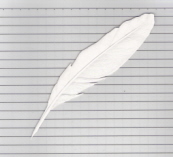 |
Learning: April 2006 Technology Notebook |
|||
| Introduction | ||||
| Goals | ||||
Sunday, April 23 2006 5:50 am
Notes based on the W3C tutorial web pages for XML
|
This was a bit of an eye-opener. Perhaps I should stick with Stylus Studio and Altova's Stylevision. I still see a major difference between the essential concepts of XML and XSLT and learning to use the software to accomplish the goal. I feel that I understand the basic ideas of XML, but am not yet confident about stylesheets. Nor am I sure how to link the various files together. |
Suppose I have an XML file containing data (e.g. books, Australian birds, CDs). Suppose I have also created an XSL file that describes the display information. Then all I need do to link the two together is insert the line <?xml-stylesheet type="text/xsl" href="name_of_xslfile.xsl"?> as the second line of the XML file. |
That is my missing link! Now to learn a bit about creating an XSL file. |
Here are the basic steps.
|
This is what I have been waiting for! I now have a clear idea of what I am trying to do. Now to learn more about XSL and XSLT. |
7:00 am