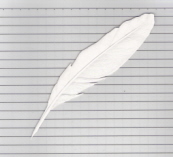 |
Learning: April 2006 Technology Notebook |
|||
| Introduction | ||||
| Goals | Next |
|||
Saturday, April 22 2006 6:30 am
Notes for "CSS in 10 Minutes" Lesson 1
Lesson 2
Lesson 3
|
The opening paragraph for each lesson provides a short summary of the goals of the lesson. This can provide an excellent checklist for whether I understand the material for the lesson. By restating the goals for all previous lessons as I proceed through the book I will have an opportunity to quickly review any areas that are weak. I have had a quick look at Lesson 3. While I understand the basic idea of a selector, I am seeing a few HTML tags that are new to me. The idea of a type selector (e.g. <body>, <h1>, <p>, <ul>, <li>, <a> ) is familiar to me. However the ideas of a class or id attribute is new to me. Both may be used to give additional information about the nature of an element, and then can be used in a stylesheet to select only those elements that have that attribute. |
Lesson 3 continued
|
I feel I understand the basic idea as well as the syntax. However I am not yet sure of when I would utilize this. I suspect that I would first create my data file and then add additional attributes as I found that I needed to tailor a display for a particular purpose. We shall see ... I keep wanting to apply what I am learning to my specific situation. For example, I have a simple XML file that contains information on the Australian birds that we have seen while visiting here. I want to set up a style sheet file for this data file and then begin using what I am learning about CSS to play with the display. This leads me away from CSS and this book and into a question of what software to use to create the stylesheet. The three choices are:
However I will wait a bit and see what happens in the next few lessons. |
Lesson 4
|
This looks promising. I am familiar with the general idea of the three different locations from previous readings a few months ago. I definitely feel that the idea of an external style sheet is the one of interest to me. |
Lesson 4 continued
|
So far, so good. But I still do not know how to actually create the data file, the stylesheet file, and have the two work together via the link element. A further glance at "CSS in 10 Minutes" indicates that this falls outside the topic of this book. This book is about understanding how to create the code for the stylesheet. I am back to the critical decision point of whether to stay with the book or take a detour and see if I can get this all working using one of the three packages I identified earlier today. I am going to give this a try. I recall getting started with Stylus Studio a few months ago and will see if I can get on top of this again, at least to handle the basics of creating a data file in XML and then creating a simple stylesheet file in XML as well. Walking away from this to refill my coffee cup helped. I now thhink it makes more sense to try to create a very simple stylesheet file using Dreamweaver and then see if I can add the appropriate link element to the XML data file that I created some time ago. This is turning out to be more difficult than I hoped. I can open an XML file in Dreamweaver but I don't know what to do next. I can also create a CSS file in Dreamweaver and link it to an HTML file. I think what I need is some way to convert my XML file to an XHTML file. I am in over my head on this at the moment. The problem is not with the XML file, but with how I set this up with a stylesheet. Let me think about this for a bit. |
8:20 am
3:10 PM
| I am going to play with this a bit. My task is to see if I can determine the sequence of steps within Stylus Studio to go from a data XML file (which I know how to create) to subsequent files that permit me to display the data on a web page. Clearly I need to create a stylesheet file as well as an XHTML file and I need to determine how to set up the links between them. It would also be nice if I could determine how to do this within Dreamweaver (given the existence of a data XML file). I think that a "schema" file is a special case of a file that allows me to check a data file for validity. |
The Stylus Studio documentation has within chapter 4 a section on "Creating Stylesheets that Generate HTML". From the documentation:
|
| Nope. I am running into problems with this. I am unable to match the screen displays with what the documentation says I should be seeing. Better to leave this for the moment until I am back in Canada and have downloaded the latest version. |
4:05 PM