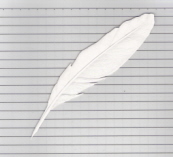 |
Learning: April 2006 Technology Notebook |
|||
| Introduction | ||||
| Goals | ||||
Friday, April 21 2006 5:40 am
Notes for "CSS in 10 Minutes" Lesson 1
Lesson 2
|
When I last looked at the whole issue of XML and CSS I had decided that I could ignore the actual rules for the code and simply learn how to use an authoring package such as StylusStudio or StyleVision to create the code. I have now decided that it makes more sense to go through the steps of actually learning CSS first. Fortunately the actually effort of typing in the code has been eliminated by downloading a set of files from the publisher that accompanies this book. |
Lesson 2 continued
|
Surprise! I copied the code for one of the simple examples from the book into Dreamweaver and then started to edit the file to see what some of the options would look like. But as soon as I began to edit the source code Dreamweaver automatically gave me a drop-down list of possible options. That is, Dreamweaver now provides support for coding CSS. Sometimes I am so slow to realize the obvious. It has been fascinating to play with the different options. |
Lesson 2 continued In addition to the font properties, there are a set of properties related to the border. Two other properties are those about margins and padding. Padding is the space between the edge of the element and its content. Margin is the space between an element and another element. Two more properties with shorthand options are those for background and list. |
This has been a great beginning! The combination of the book and the drop down menus within Dreamweaver have turned out to be an unexpected development, but I can now see the value of having a clear idea of the syntax for CSS since it allows me to utilize the features of Dreamweaver. For the first time I can also visualize how I might totally recode my web sites into a CSS format. |
7:30 am