Using a split keyboard and the recording function on the Roland FP30x
If you use the Roland FP-30X’s built-in recording function, you may run into a frustrating quirk: recordings always play back in the current voice, not the one you originally used. This post explains why that happens and shows you a reliable workaround to keep your rhythm and lead parts in different voices.
Contents
- The recording function as accompanist: a typical use case
- Problem: the recording always plays back in the lead voice
- So accompaniment is less flexible than it could be
- When you split the keyboard, the recording plays back in the right-hand voicing, no matter where the notes are on the scale
- You can hack this feature by reversing the “lead” and “rhythm” voicings on a split keyboard
- TL;DR
The recording function as accompanist: a typical use case
About two weeks ago, I wrote about “how to fix the recording function on the Roland FP-30X” (hint: try a factory reset, even if it’s a brand-new machine).
The recording function is handy for capturing quick sketches—though beware: it only stores one recording at a time, overwriting the previous take whenever you start a new one.
But it can also be useful for performance: for example, laying down a rhythm track to accompany a live lead, or recording one instrument voice to play against another.
Problem: the recording always plays back in the lead voice
In both cases, you’ll quickly discover you want the recorded and live parts in different voices—a bass for the rhythm track and an electric piano for the lead, say.
But this is more difficult than it sounds: the recording is really a MIDI capture rather than an audio recording of what you actually played, so it contains no voice information. The recording is played back in whatever the instrument’s current voice is set to. Record as a string bass? The only way to recapture that is to ensure that the keyboard is set to “string bass” when you play back. If it is set to anything else—piano, guitar, angelic choir—the playback will be in that voice.
So accompaniment is less flexible than it could be
This is a problem if you want to use the recording as an accompaniment: to store a rhythm part that you will then play lead over, say. No matter what voice you record the rhythm track in, playback will always be in the same voice as your lead. So instead of a nice string bass to accompany your boogie-woogie piano, you’ll have two pianos hammering away—especially confusing sonically if they are using the same part of the keyboard.
When you split the keyboard, the recording plays back in the right-hand voicing, no matter where the notes are on the scale
If you use a split keyboard (i.e. where different voices have been applied to the bottom and top halves of the keyboard), the recording plays back in the lead voice: that is to say the sound applied to the higher notes rather than the lower one. So even if you divide your keyboard so that the lower notes are in the voice you want for your accompaniment, the actual recording will play back in the voice you reserved for the upper or lead part—even if the actual notes in the playback are found in the range covered by the lower voice.
For example, let’s say you record a walking bass line from C1 to G2 and decide you want to use it to accompany you in the strong bass voicing while you play a lead pattern in the C3 and higher range using the electric piano voice. Even if you split the keyboard above the highest note in your recording, the playback will still be voiced in the electric piano rather than the string bass voicing.
This is the opposite of what you might expect: since the most common use case for playback-while-playing is for accompaniment to a live lead, you’d imagine the recording would default to the lower voicing on a split keyboard; or that the notes would use whatever voicing was applied to those specific notes (so if the recording crossed the place where you split between bass and electric piano, the voicing would change as well). I’m not sure what they were thinking when they decided that the recording would use the lead voice no matter what notes were being played.
You can hack this feature by reversing the “lead” and “rhythm” voicings on a split keyboard
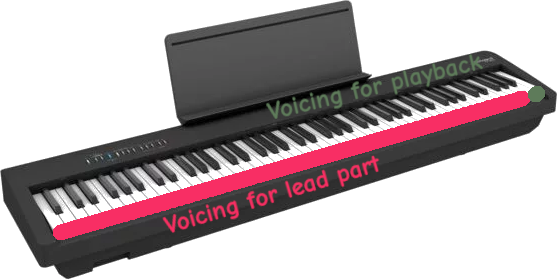
Here’s a hack that can get you out of this situation. It assumes that you want completely different voicings for the recording and the part you are playing live and that you are not intending to use the voice assigned to the recording in your live playing. In order to keep things clear, our goal is going to be to record a walking bass line in the range C1–B3 that we will play back using the string-bass-and-cymbal voicing; over this we are planning to play a lead part around middle C using the electric piano voice.
1. Record the piece you are going to use as accompaniment. The voicing doesn’t matter while recording, but using bass + hi-hat makes it obvious it’s intended for the left hand.
2. After recording, split the keyboard at B7—one note below the top of the keyboard. This assigns the lower 86 keys to the “left hand” voice and only the top two to the “right.”
3. Assign the voice you want the recorded part to play back in (i.e. bass-and-hi-hat) to the top two notes of the keyboard (B7 and C8).
4. Assign the voice you want to play live to the “left-hand” division—that is, the rest of the keyboard.
When you play back, this means that the recording will sound in the voice you set for the top notes of the keyboard, even though the notes it is playing are at the bottom end. And anything you play live below B7 (i.e. your lead) will be in the voice you assigned to the bottom half of the keys (in this case electric piano).
It feels backwards—putting the rhythm voice on the top two keys and the lead voice on everything else—but it works.
TL;DR
1. Record your rhythm part as usual.
2. Split the keyboard at B7.
3. Put the rhythm voice on the top two keys (right-hand part), and your lead voice on the rest of the keyboard.


