The book is divided into 4 main sections:
- Part One: Digital Cameras
- Part Two: iPhoto Basics
- Part Three: Meet Your Public
- Part Four: iPhoto Stunts
Although I could immediately begin by simply typing some chapter titles and then add important points, I am going to try using my MindManager software and see if that provides an added advantage.
Here is the basic map:
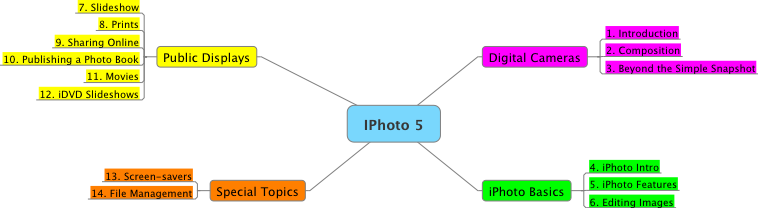
The chapters that look to be the most valuable are 3, 4, 5, 6, 7, 10 and 14. We shall see.
I have expanded the first chapter to indicate the important points.
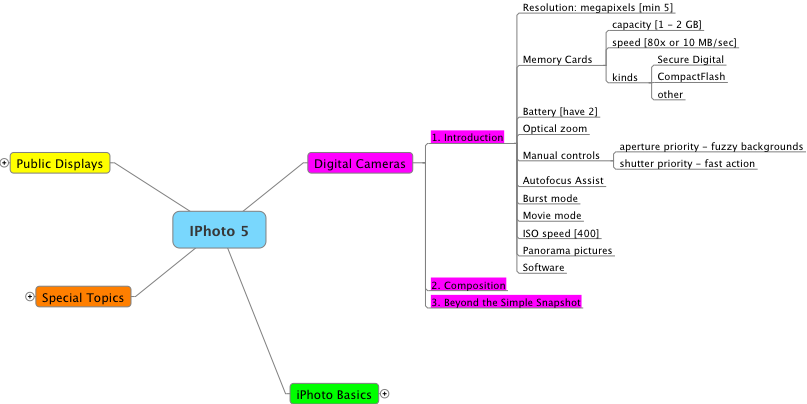
- Being aware of the speed of a memory card is a relatively new issue. Some peripheral devices (such as my Epson P-3000 image storage device) can only handle memory cards with a speed below 10 MB/sec. This is not discussed in the book.
- I really should buy a second battery!!
- I have yet to fully understand the manual controls on my camera. There is further information on this in the next chapter in the book. There is also the manual that came with the camera.
- I have yet to try the burst mode or the movie mode.
- I also need to see if panorama mode is a software issue or a camera issue
- I have yet to see if I should install any additional Panasonic software on the Mac. The camera automatically downloads images to iPhoto so I haven't pursued this.