How to fix tables that run off the page in Google Docs
Here’s a problem I wasn’t able to find a solution online to…
The Problem
Sometimes, when you import a document into Google Doc from a different wordprocessor, you can end up with the problem that the table is wider than the page. The following is an example:
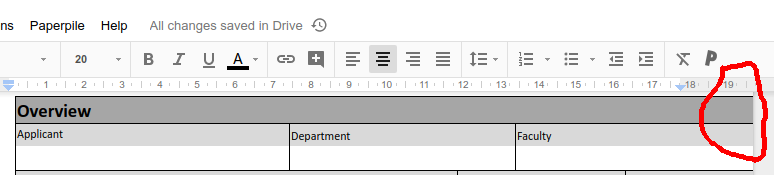
The problem is that there is nothing to grab on the top ribbon to pull the edge of the table back. If the problem was the internal alignment of the columns, then you could use a slider in the ribbon bar:
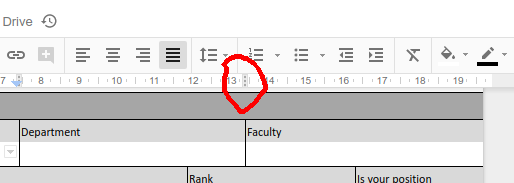
But since there isn’t one, then there’s nothing to grab.
The solution
The solution is to go to Table>Table Properties and then uncheck the column width button.
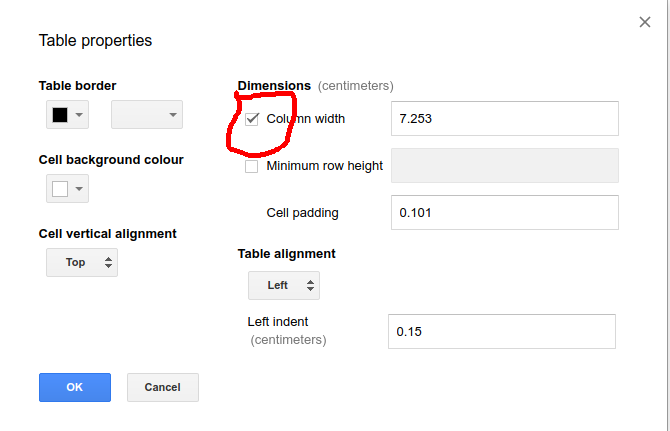
This allows the table to resize.

Comment [1]
Mariah Pierce (Tue Oct 25, 2022 (09:06:40)) [PermLink]: Thanks!

