Hack cross references in Workflowy
Here’s a way of linking between entries (across the list hierarchy) in Workflowy It is a terrible (and unnecessary) hack, but in the absence of a smoother approach, it works:
1) Hover the mouse over the bullet for the item you want to cross-link to and select “Share” from the list that appears
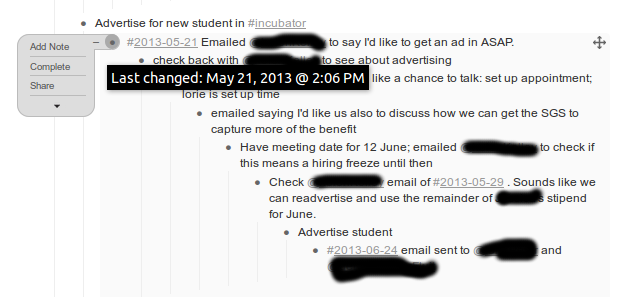
2) Choose “view” or “edit” in the dialogue (since this is for internal use, I’d say choose “edit”)
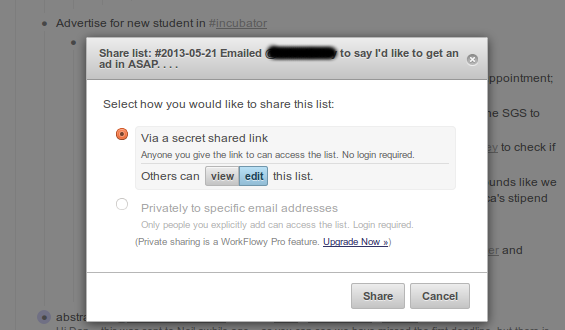
3) Copy the link that appears to your clipboard: you can now use this as a reference to this item anywhere in workflowy by simply pasting it into a new item
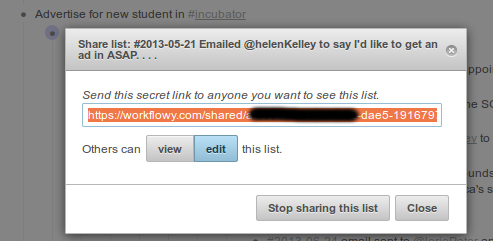

Comment [2]
otto (Mon Jan 18, 2016 (02:17:36)) [PermLink]: You can do it easier with the Chrome extensions: Clip to workflowy.
You don’t need to share the bullet. They each have a unique link.
Zoom in on the bullet and use de extension to copy the link.
Paste link somewhere in workflowy.
(You can of course also only copy the URL)Rodolfo (Thu Sep 9, 2021 (12:24:54)) [PermLink]: Workflowy now supports internal links so this is very easy to do – no hacks required!

