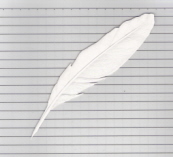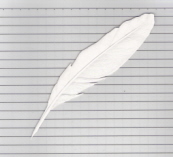 |
 |
Learning:
The
Journey of a Lifetime
A
Cloud Chamber of the Mind
January 2006 Technology Notebook |
| Introduction |
|
|
|
| Goals |
|
|
|
|
|
|
|
Saturday, January 07 2006 7:00 am
There are 16 sections to Chapter 1 Getting Started with Stylus Studio. I am going to keep my notes for the first two sections and add to them this morning.
Section 1 Starting Stylus Studio
Double-click on the icon to begin the program. |
Section 2 Updating an XML Document - Getting Started
- Opening a Sample XML Document
Use File -> Open to navigate to the appropriate location where the XML file is located and double-click on the file name.
Program Files -> Stylus Studio 2006 XML Professional Edition -> examples -> examples.professional -> quotes -> your-quotes.xml
- Set parameter to display line numbers in the text editor
Select Tools -> Options... -> General -> Editor General
- One can simply type the new code into the file while in Text view. Stylus Studio will display pop-up lists of valid choices whenever it can.
- When an XML document has an internal DTD, one can edit view and edit it in both the Schema tab and the Text tab of the XML editor. The Schema tab works by selecting options from pop-up windows, which is great if one understands the options.
- To create an external schema file for an XML document, open the XML document and click on the Schema tab. Select XML -> Create Schema from XML Content. One obtains a Create Schema or DTD dialog box. Select Generate XML Schema and specify a path name.
- To create an internal DTD specification within the XML file, open the XML document and click on the Schema tab. Select XML -> Generate DTD and click on the Internal radio button.
|
Section 3 Working with Stylesheets - Getting Started
|
8:15 am |